5 Best AI Image Generators in 2025 (All with a Free Plan or Trial)
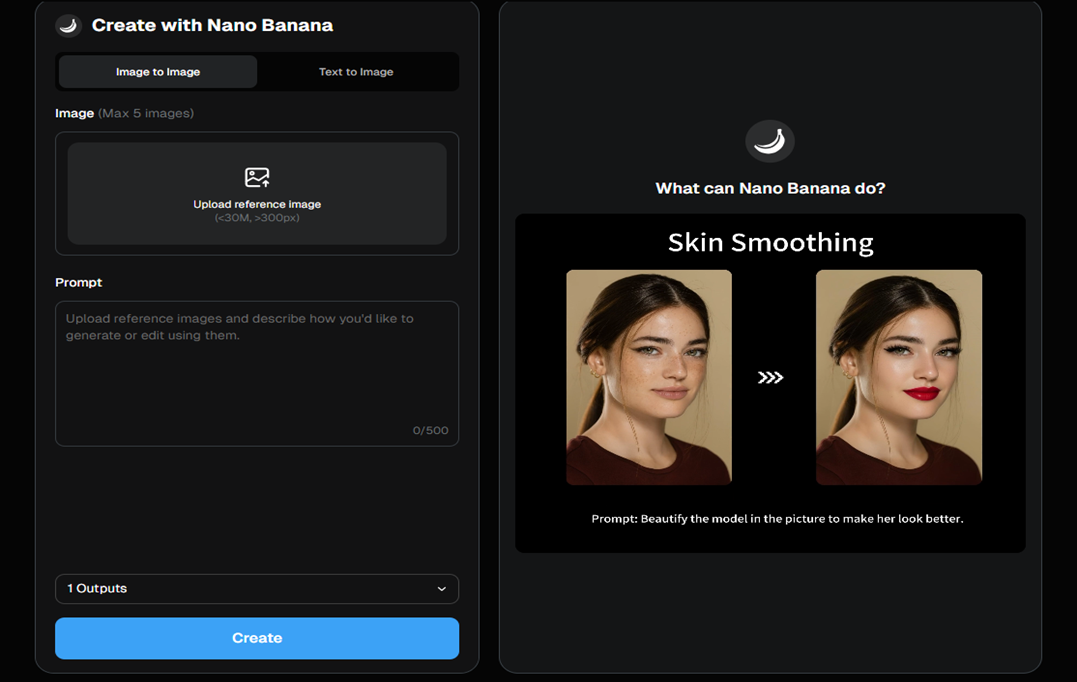
Looking for a fast, affordable way to test AI image tools before you buy? These five platforms all let you start free—so you can try prompts, check quality, and see which one fits your workflow.
How we picked
- Free plan or trial available today (credits, weekly/daily limits, or “start free”).
- Strong results on text-to-image and core edit tools.
- Active development and clear 2025 updates.
- Solid UX for non-experts.
1) DeeVid AI Image Generator (Web + iOS + Android)
Best for: Creators who want images and a smooth path to video
Why it stands out: Modern models and a simple studio that turns images into videos in a couple of clicks.
Free to start: 20 free credits on signup (enough to trial core features) and a clear “Start for free” entry on the AI Image Generator page.
Also notable: Cross-platform—web plus mobile apps.
Try this prompt:
“Lifestyle product photo of a matte-black water bottle on a stone ledge, early-morning backlight, soft haze, 50 mm look—export a 3–5 s cinemagraph variant.”
2) Adobe Firefly (Web + Creative Cloud)
Best for: Designers already in Photoshop/Illustrator/Express
Why it stands out: Tight Creative Cloud integration; “commercially safe” Firefly models; clear credit system across apps.
Free to start: Free users receive generative credits on first use; credits expire after one month and then renew monthly on plan reset.
Try this prompt:
“Editorial product photo of a matte-black wireless earbud on a reflective glass cube, soft rim light, 85 mm lens look.”
3) Leonardo AI (Web + iOS + API)
Best for: Power users who want lots of knobs (models, workflows, video too)
Why it stands out: Strong control features; good presets; API if you need it.
Free to start: 150 tokens per day on the free tier; resets every 24 hours.
Try this prompt: “Ultra-detailed isometric city block at sunset, warm light, tiny cafés, neon signs, high contrast, SDXL-style clarity.”
4) Google Gemini 2.5 Flash Image (aka “Nano Banana”)
Best for: Fast, realistic edits (multi-image blending, precise local edits) and viral “figurine” styles
Why it stands out: New model with multi-image fusion, targeted prompt-based edits, character consistency, and world-knowledge-aware generation. Available in Google AI Studio (free to try with a Google account) and via API; outputs carry SynthID watermarks.
Try this prompt:
“Turn this selfie into a 6-inch vinyl ‘desk figurine’ on a wood shelf—consistent face, matte plastic texture, soft box lighting.”
5) Ideogram
Best for: Text rendering (logos, posters) and style presets
Why it stands out: Consistently good typography; clear credit model.
Free to start: Free plan with 10 slow credits per week; resets weekly.
Try this prompt:
“Poster that says ‘FRESH PASTA FRIDAY’ in bold hand-drawn lettering, olive-green + cream palette, vintage market style.”
Quick comparison (at a glance)
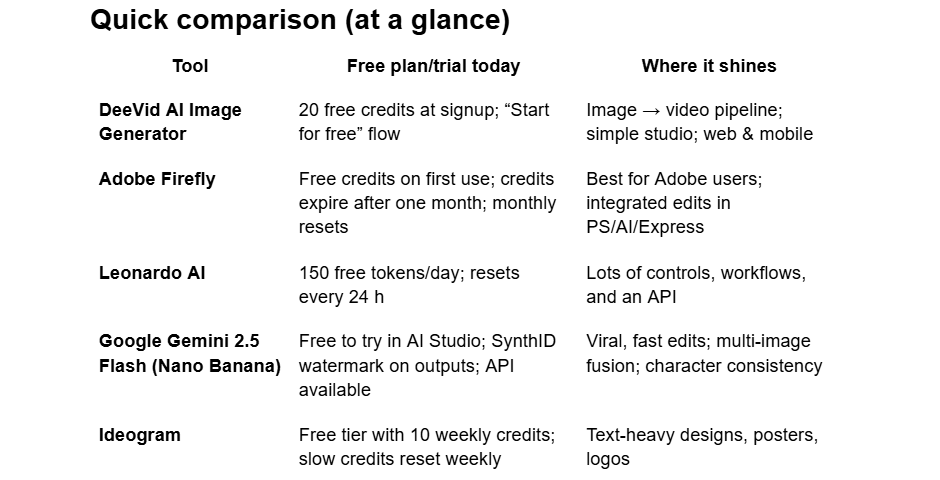
Tips to get the most from your free credits
- Batch test one subject across tools- Use the same prompt and compare realism, text handling, and color.
- Log the settings- Keep seed/aspect ratio/steps so you can repeat results when you upgrade.
- Upscale/export wisely- Save credits by upscaling only your keepers.
- Mind usage rights- Each platform has its own IP/commercial terms—check the plan you’re on before publishing.
FAQ
Are these actually free?
Yes—each tool above has a free tier or “start free” path with credits or rate limits. When you hit limits, wait for a reset or upgrade.
Which is best for text in images (logos, posters)?
Ideogram, thanks to its typography focus and frequent updates.
Which is best if I already use Photoshop or Illustrator?
Firefly, since credits and features carry into Creative Cloud apps.
I need an API. Which one should I look at?
Leonardo and Gemini both offer API access alongside their web apps.
