Built a chrome extension that simplifies the process of adding query parameters to your URLs - Tiny Tags
Hello everyone!
My friend and I were manually adding query parameters to URLs as part of our app development process to view different users, themes and data. We got tired of doing it manually dozen times a day, so we decided to build a chrome extension - Tiny Tags - that allows us to save time from manually typing them, stay organized with a list of our most used query parameters, and most importantly, focus on our tasks.
If you're like us and are tired of manually modifying your URLs with query parameters every time you want to render a different page or settings, this extension is for you. You can add query parameters' keys and values, save them, and add or remove them from your current tab's URL with a click.
Let's say you are working on a website or web app and you are using the query parameters "mock=true" to render mock data for development or "user=123" to test a specific page view.
Adding it manually each time can be a pain, especially if you have to do it for multiple URLs.
Tiny Tags allows you to create query parameters and add them to your URL with a click.
Click on the checkbox, then the respective query parameter is added to your current tab's URL. Click on it again, then it will be removed.
You will find it extremely useful as Tiny Tags recognizes what query parameters are in your current tab's URL as well.
Website: https://www.tinytags.xyz/
Chrome extension: https://chrome.google.com/webstore/detail/tiny-tags/adjhigahlbnjoiaoaoignnhfablfcoba
 Is there any point in creating a product in a crowded market?
Is there any point in creating a product in a crowded market?
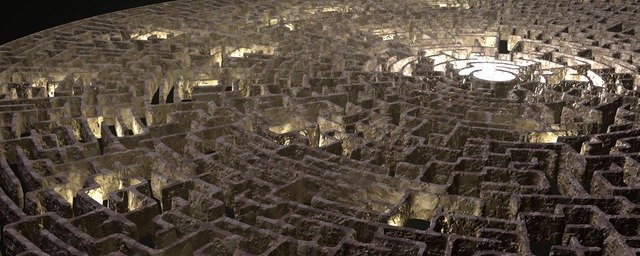 Do startups need marketing services? (Insights from a seasoned marketing team)
Do startups need marketing services? (Insights from a seasoned marketing team)
 The hidden cost of using too many “small” apps
The hidden cost of using too many “small” apps
