Data Analysis Showdown: Comparing SQL, Python, and esProc SPL
Talk is cheap; let’s show the codes.
1. User Session Count
User behavior data table
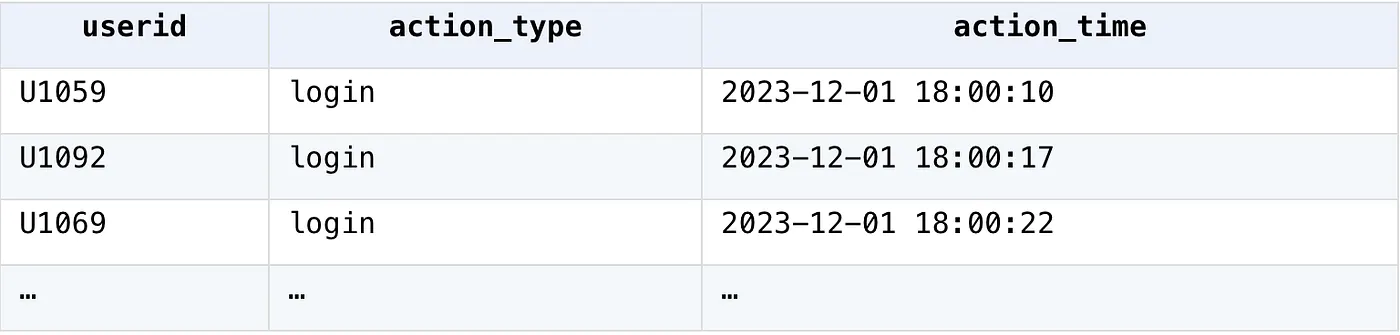
A session is considered over if a user does not take any action within 10 minutes, or if they do not log in within 5 minutes after logging out. Calculate the number of sessions for each user.
SPL
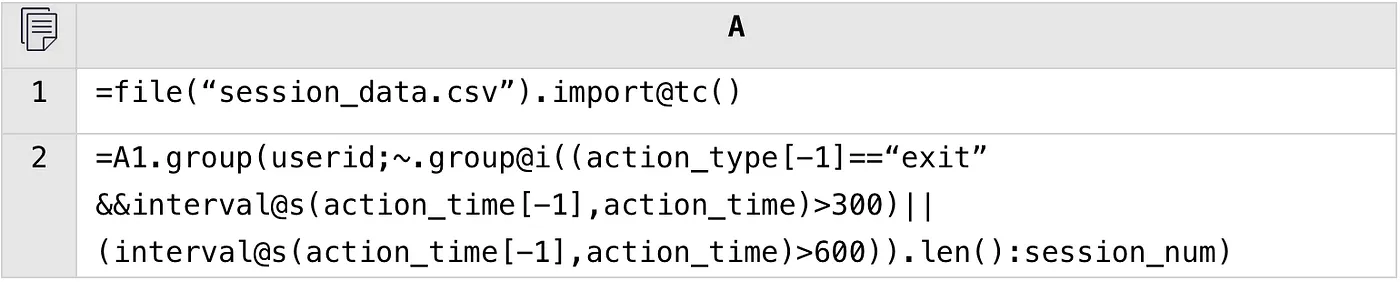
SQL
WITH login_data AS (
SELECT userid, action_type, action_time,
LAG(action_time) OVER (PARTITION BY userid ORDER BY action_time) AS prev_time,
LAG(action_type) OVER (PARTITION BY userid ORDER BY action_time) AS prev_action
FROM session_data)
SELECT userid, COUNT(*) AS session_count
FROM (
SELECT userid, action_type, action_time, prev_time, prev_action,
CASE
WHEN prev_time IS NULL OR (action_time - prev_time) > 60
OR (prev_action = 'exit' AND (action_time - prev_time) > 300 )
THEN 1
ELSE 0
END AS is_new_session
FROM login_data)
WHERE is_new_session = 1
GROUP BY userid;
Python
login_data = pd.read_csv("session_data.csv")
login_data['action_time'] = pd.to_datetime(login_data['action_time'])
grouped = login_data.groupby("userid")
session_count = {}
for uid, sub_df in grouped:
session_count[uid] = 0
start_index = 0
for i in range(1, len(sub_df)):
current = sub_df.iloc[i]
last = sub_df.iloc[start_index]
last_action = last['action_type']
if (current["action_time"] - last["action_time"]).seconds > 600 or \
(last_action=="exit" and (current["action_time"] - last["action_time"]).seconds > 300):
session_count[uid] += 1
start_index = i
session_count[uid] += 1
session_cnt = pd.DataFrame(list(session_count.items()), columns=['UID', 'session_count'])
2. Count the players who score 3 times in a row within 1 minute
Score table of a ball game
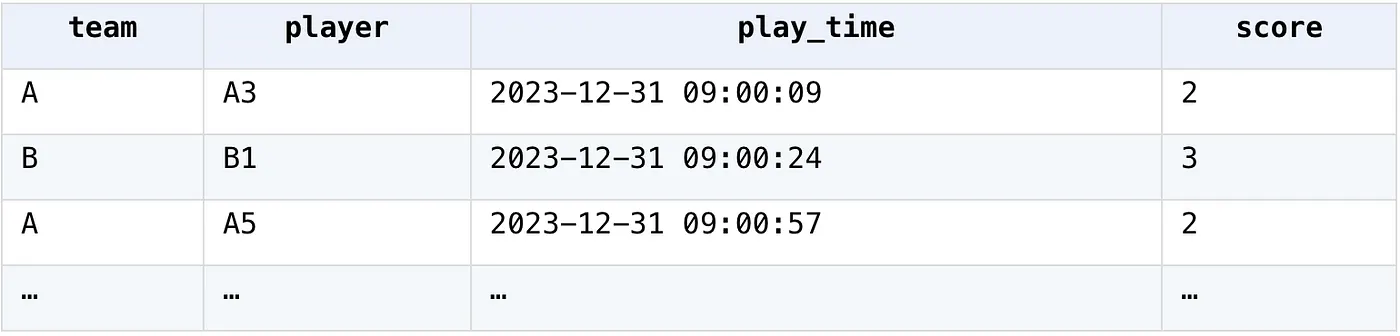
SPL
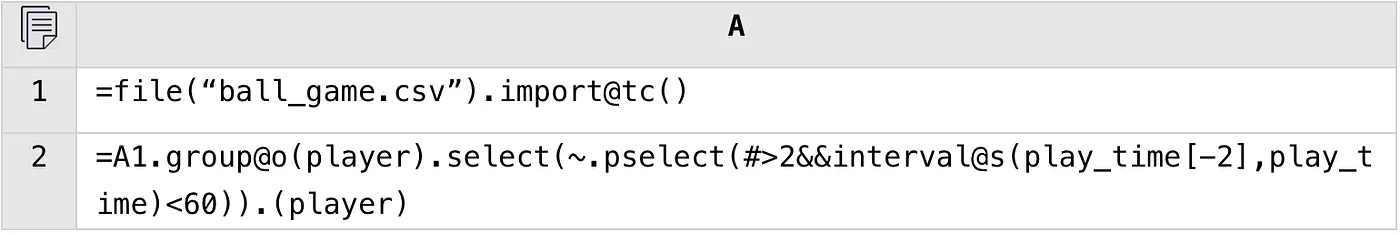
SQL
WITH numbered_scores AS (
SELECT team, player, play_time, score,
ROW_NUMBER() OVER (ORDER BY play_time) AS rn
FROM ball_game)
SELECT DISTINCT s1.player
FROM numbered_scores s1
JOIN numbered_scores s2 ON s1.player = s2.player AND s1.rn = s2.rn - 1
JOIN numbered_scores s3 ON s1.player = s3.player AND s1.rn = s3.rn - 2
WHERE (s3.play_time - s1.play_time) <60 ;
Python
df = pd.read_csv("ball_game.csv")
df["play_time"] = pd.to_datetime(df["play_time"])
result_players = []
player = None
start_index = 0
consecutive_scores = 0
for i in range(len(df)-2):
current = df.iloc[i]
if player != current["player"]:
player = current["player"]
consecutive_scores = 1
else:
consecutive_scores += 1
last2 = df.iloc[i-2] if i >=2 else None
if consecutive_scores >= 3 and (current['play_time'] - last2['play_time']).seconds < 60:
result_players.append(player)
result_players = list(set(result_players))
3. Calculate the number of users who are active for three consecutive days within every 7 days
User login data table
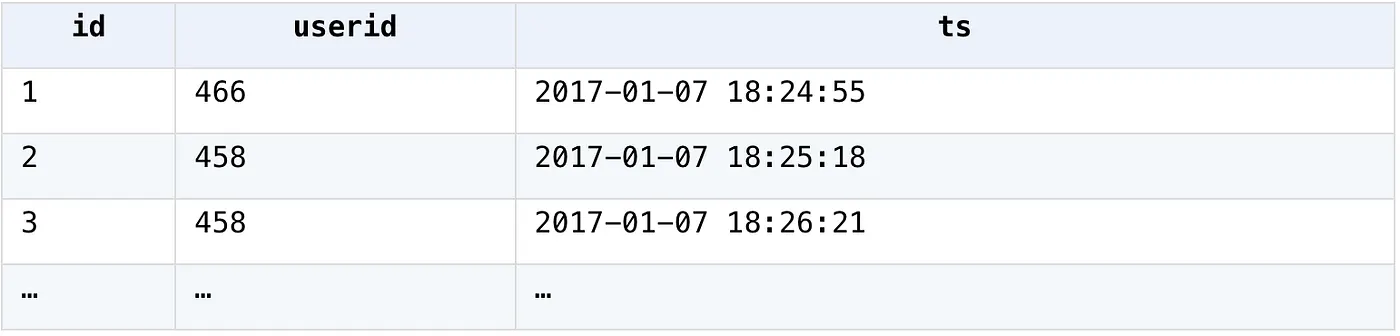
SPL
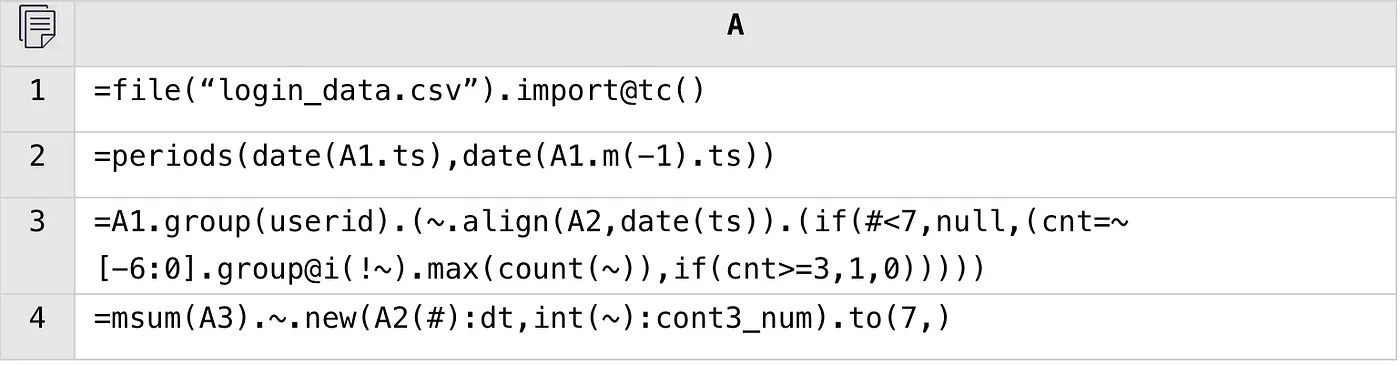
SQL
WITH all_dates AS (
SELECT DISTINCT TRUNC(ts) AS login_date
FROM login_data),
user_login_counts AS (
SELECT userid, TRUNC(ts) AS login_date,
(CASE WHEN COUNT(*)>=1 THEN 1 ELSE 0 END) AS login_count
FROM login_data
GROUP BY userid, TRUNC(ts)),
whether_login AS (
SELECT u.userid, ad.login_date, NVL(ulc.login_count, 0) AS login_count
FROM all_dates ad
CROSS JOIN (
SELECT DISTINCT userid
FROM login_data) u
LEFT JOIN user_login_counts ulc
ON u.userid = ulc.userid
AND ad.login_date = ulc.login_date
ORDER BY u.userid, ad.login_date),
whether_login_rn AS (
SELECT userid,login_date,login_count,ROWNUM AS rn
FROM whether_login),
whether_eq AS(
SELECT userid,login_date,login_count,rn,
(CASE
WHEN LAG(login_count,1) OVER (ORDER BY rn)= login_count
AND login_count =1 AND LAG(userid,1) OVER (ORDER BY rn)=userid
THEN 0
ELSE 1
END) AS wether_e
FROM whether_login_rn
),
numbered_sequence AS (
SELECT userid,login_date,login_count,rn, wether_e,
SUM(wether_e) OVER (ORDER BY rn) AS lab
FROM whether_eq),
consecutive_logins_num AS (
SELECT userid,login_date,login_count,rn, wether_e,lab,
(SELECT (CASE WHEN max(COUNT(*))<3 THEN 0 ELSE 1 END)
FROM numbered_sequence b
WHERE b.rn BETWEEN a.rn - 6 AND a.rn
AND b.userid=a.userid
GROUP BY b. lab) AS cnt
FROM numbered_sequence a)
SELECT login_date,SUM(cnt) AS cont3_num
FROM consecutive_logins_num
WHERE login_date>=(SELECT MIN(login_date) FROM all_dates)+6
GROUP BY login_date
ORDER BY login_date;
Python
df = pd.read_csv("login_data.csv")
df["ts"] = pd.to_datetime(df["ts"]).dt.date
grouped = df.groupby("userid")
aligned_dates = pd.date_range(start=df["ts"].min(), end=df["ts"].max(), freq='D')
user_date_wether_con3days = []
for uid, group in grouped:
group = group.drop_duplicates('ts')
aligned_group = group.set_index("ts").reindex(aligned_dates)
consecutive_logins = aligned_group.rolling(window=7)
n = 0
date_wether_con3days = []
for r in consecutive_logins:
n += 1
if n<7:
continue
else:
ds = r['userid'].isna().cumsum()
cont_login_times = r.groupby(ds).userid.count().max()
wether_cont3days = 1 if cont_login_times>=3 else 0
date_wether_con3days.append(wether_cont3days)
user_date_wether_con3days.append(date_wether_con3days)
arr = np.array(user_date_wether_con3days)
day7_cont3num = np.sum(arr,axis=0)
result = pd.DataFrame({'dt':aligned_dates[6:],'cont3_num':day7_cont3num})
4. Calculate the next-day retention rate of new users per day
User login data table
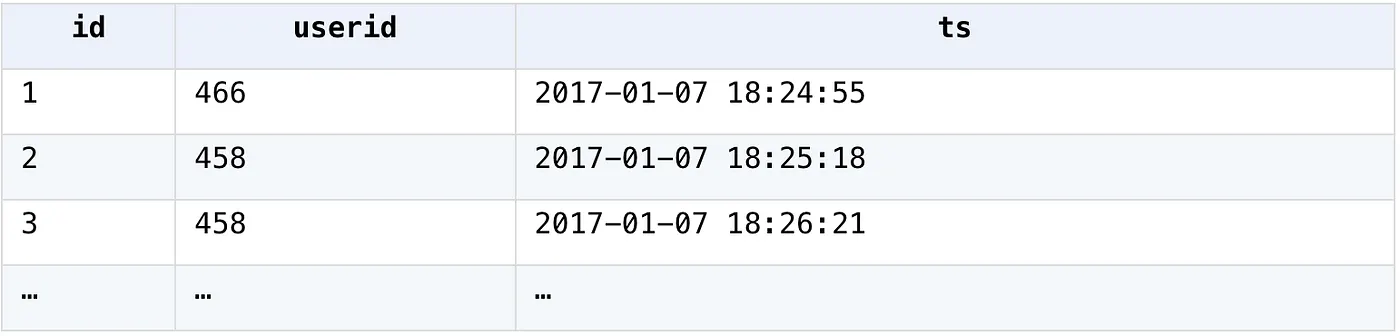
SPL
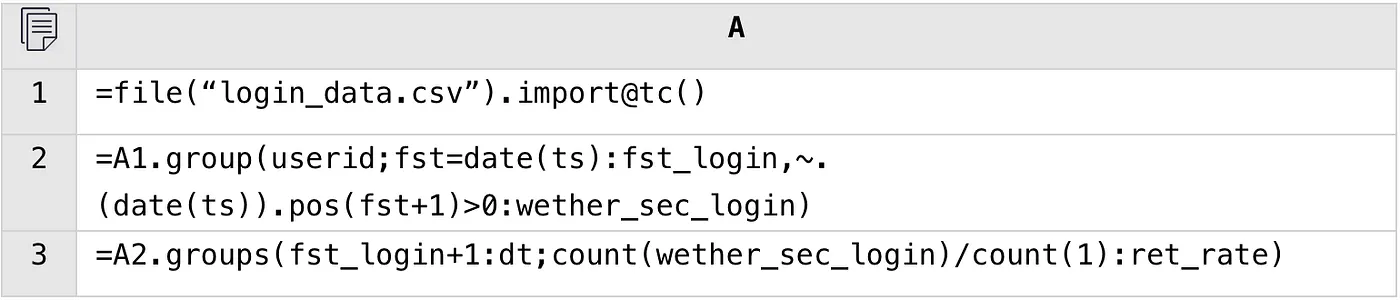
A2: Group by user; record the first login date and check whether the user logs in the next day.
A3: Calculate the next-day retention rate based on the login date of the next day.
SQL
WITH first_login AS (
SELECT userid, MIN(TRUNC(ts)) AS first_login_date
FROM login_data
GROUP BY userid),
next_day_login AS (
SELECT DISTINCT(fl.userid), fl.first_login_date, TRUNC(ld.ts) AS next_day_login_date
FROM first_login fl
LEFT JOIN login_data ld ON fl.userid = ld.userid
WHERE TRUNC(ld.ts) = fl.first_login_date + 1),
day_new_users AS(
SELECT first_login_date,COUNT(*) AS new_user_num
FROM first_login
GROUP BY first_login_date),
next_new_users AS(
SELECT next_day_login_date, COUNT(*) AS next_user_num
FROM next_day_login
GROUP BY next_day_login_date),
all_date AS(
SELECT DISTINCT(TRUNC(ts)) AS login_date
FROM login_data)
SELECT all_date.login_date+1 AS dt,dn. new_user_num,nn. next_user_num,
(CASE
WHEN nn. next_day_login_date IS NULL
THEN 0
ELSE nn.next_user_num
END)/dn.new_user_num AS ret_rate
FROM all_date
JOIN day_new_users dn ON all_date.login_date=dn.first_login_date
LEFT JOIN next_new_users nn ON dn.first_login_date+1=nn. next_day_login_date
ORDER BY all_date.login_date;
Python
df = pd.read_csv("login_data.csv")
df["ts"] = pd.to_datetime(df["ts"]).dt.date
gp = df.groupby('userid')
row = []
for uid,g in gp:
fst_dt = g.iloc[0].ts
sec_dt = fst_dt + pd.Timedelta(days=1)
all_dt = g.ts.values
wether_sec_login = sec_dt in all_dt
row.append([uid,fst_dt,sec_dt,wether_sec_login])
user_wether_ret_df = pd.DataFrame(row,columns=['userid','fst_dt','sec_dt','wether_sec_login'])
result = user_wether_ret_df.groupby('sec_dt').apply(lambda x:x['wether_sec_login'].sum()/len(x))
5. Calculate the increase of stock price on the day when it is higher than those on the previous and next 5 days
Stock price data table
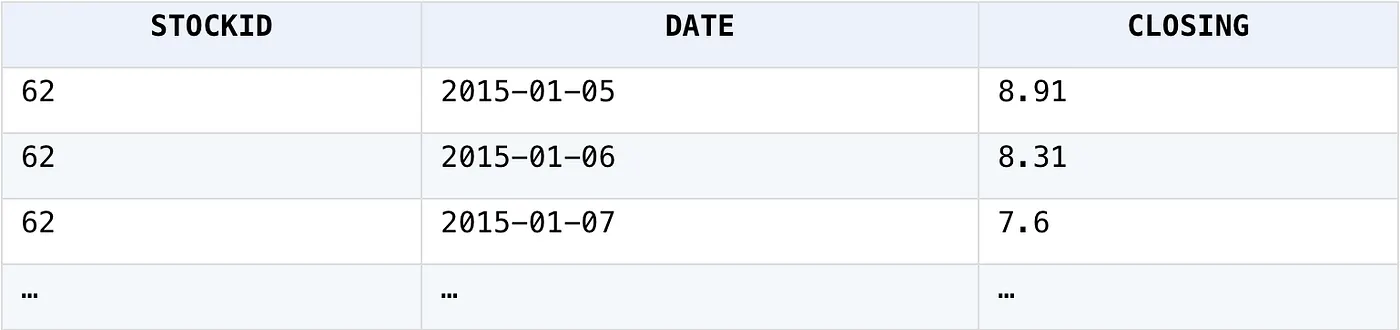
SPL
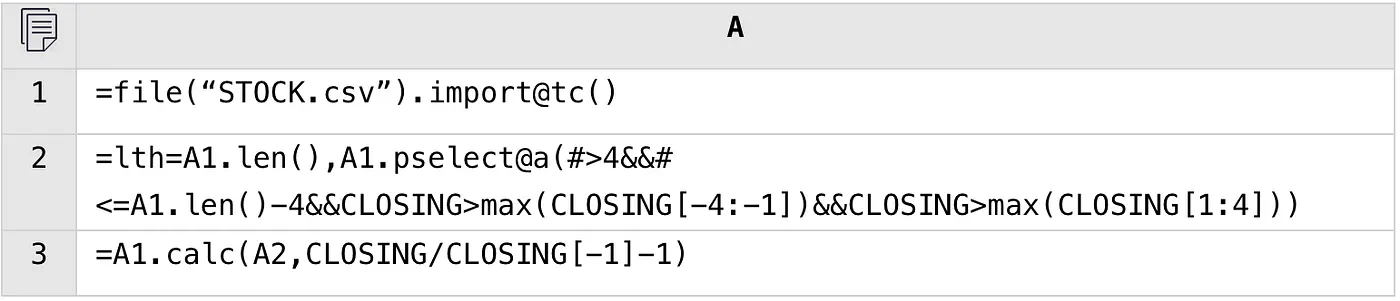
A2: The position where the stock price is higher than those of the previous and next 5 days.
A3: Calculate the increase at that time.
SQL
SELECT closing/closing_pre-1 AS raise
FROM(
SELECT dt, closing, ROWNUM AS rn,
MAX(closing) OVER (
ORDER BY dt ROWS BETWEEN 5 PRECEDING AND 1 PRECEDING) AS max_pre,
MAX(closing) OVER (
ORDER BY dt ROWS BETWEEN 1 FOLLOWING AND 5 FOLLOWING) AS max_suf,
LAG(closing,1) OVER (ORDER BY dt) AS closing_pre
FROM stock)
WHERE rn>5 AND rn<=(select count(*) FROM stock)-5
AND CLOSING>max_pre AND CLOSING>max_suf;
Python
stock_price_df = pd.read_csv('STOCK.csv')
price_increase_list = []
for i in range(5, len(stock_price_df)-5):
if stock_price_df['CLOSING'][i] > max(stock_price_df['CLOSING'][i-5:i]) and \
stock_price_df['CLOSING'][i] > max(stock_price_df['CLOSING'][i+1:i+6]):
price_increase = stock_price_df['CLOSING'][i] / stock_price_df['CLOSING'][i-1]-1
price_increase_list.append(price_increase)
result = price_increase_list
esProc SPL is open-source and here's the Open-Source Address.
Trending on Indie Hackers

Why is esProcSPL programming simpler? What's the logic behind it?
Interesting comparison! SQL and Python are my go-to tools, but SPL seems to simplify some complex operations. Curious to see more real-world use cases - would definitely give it a try!
The Data Analysis Showdown compares SQL, Python, and esProc SPL, three powerful tools for handling data. SQL is widely used for structured data querying and database management, making it ideal for relational databases. Python, with its libraries like Pandas and NumPy, excels in complex data manipulation, automation, and machine learning. esProc SPL offers an intuitive approach for handling structured data with step-by-step scripting, making it efficient for business analytics. Each tool has its strengths, and the best choice depends on the specific needs of the data analysis task.
What the hell? Is the gap that big?