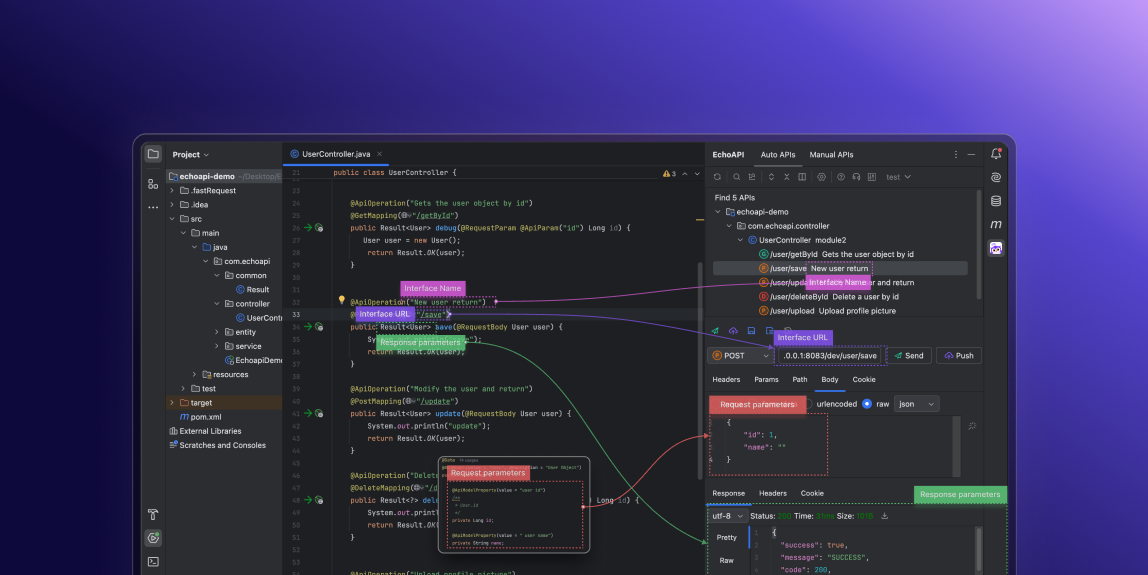Exploring an Alternative to Swagger: My Experience with EchoAPI for IntelliJ IDEA
As a developer who relies on IntelliJ IDEA daily, one of my biggest challenges is keeping API documentation up-to-date and seamless. For a long time, I used Swagger as my primary tool for this purpose. However, my experience hasn't always been smooth.

Challenges with Swagger
The Additional Burden of Code Annotations
To generate documentation with Swagger, developers must add specific annotations to their applications. This often leads to confusion and requires extra attention to avoid mistakes. The process is not only burdensome but also necessitates significant learning time to ensure that every configuration is correctly written.
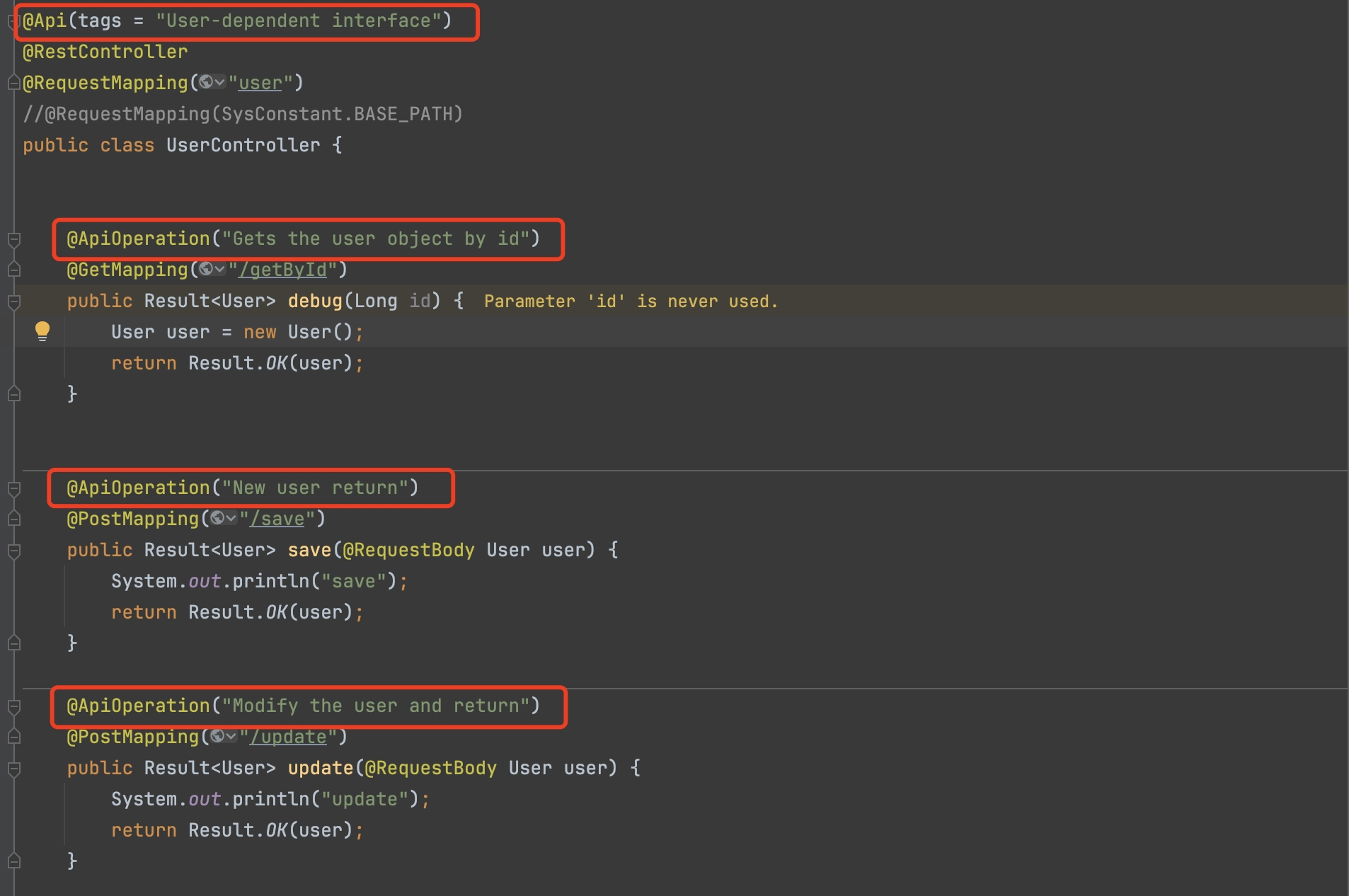
Lack of Permission Management Features
In some cases, I need to document sensitive APIs that should not be accessible to everyone. Unfortunately, Swagger lacks robust features for managing access permissions, forcing me to keep separate documentation, which is clearly inefficient.
Front-End Team’s Testing Overheads
Moreover, the front-end team often needs to retest APIs with the latest parameters and URLs. The generated API documentation typically requires manual transcription. While there is an option to use curl, this process remains less than ideal and feels inefficient.
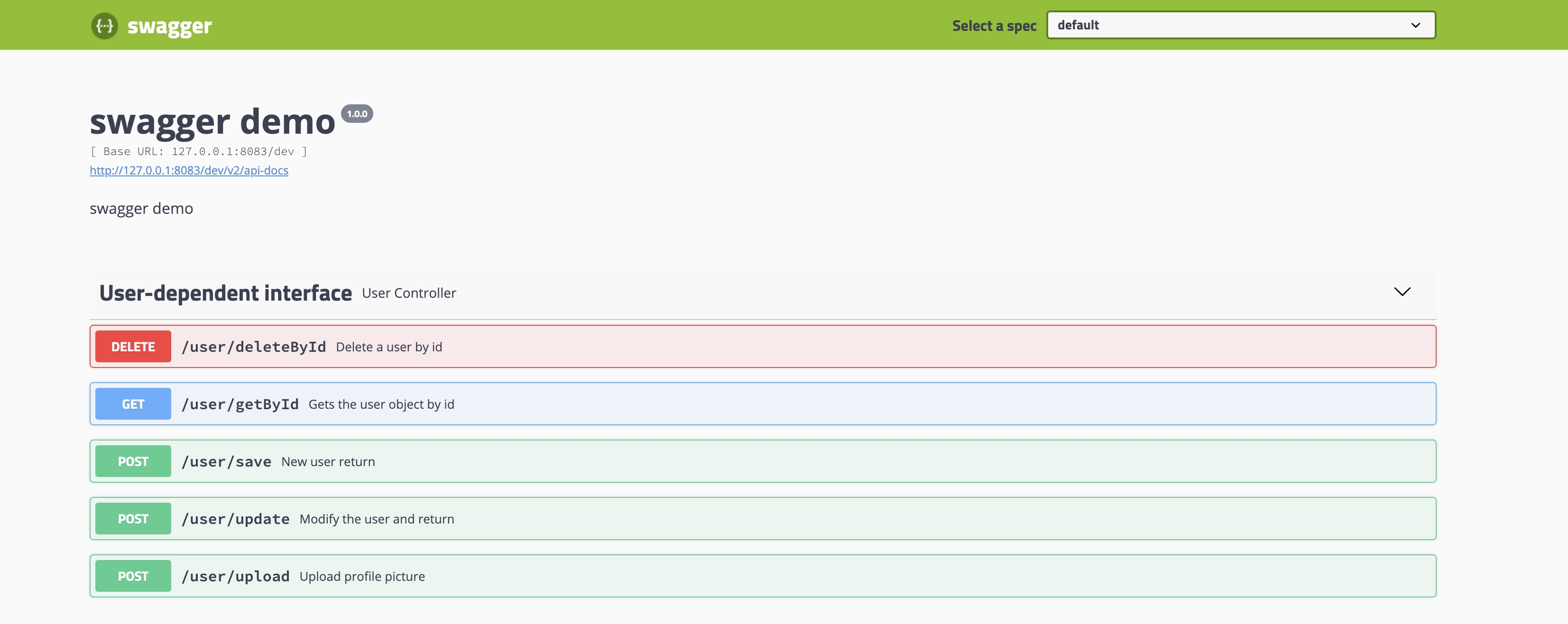
The Solution: EchoAPI for IntelliJ IDEA
Ease of Use and Flexibility
By chance, I discovered EchoAPI, a plugin for IntelliJ IDEA that offers a remarkable solution. With EchoAPI, I can generate and test API interfaces directly from my code without needing extensive modifications. Its flexibility in parameter adjustments makes the development process much more dynamic.
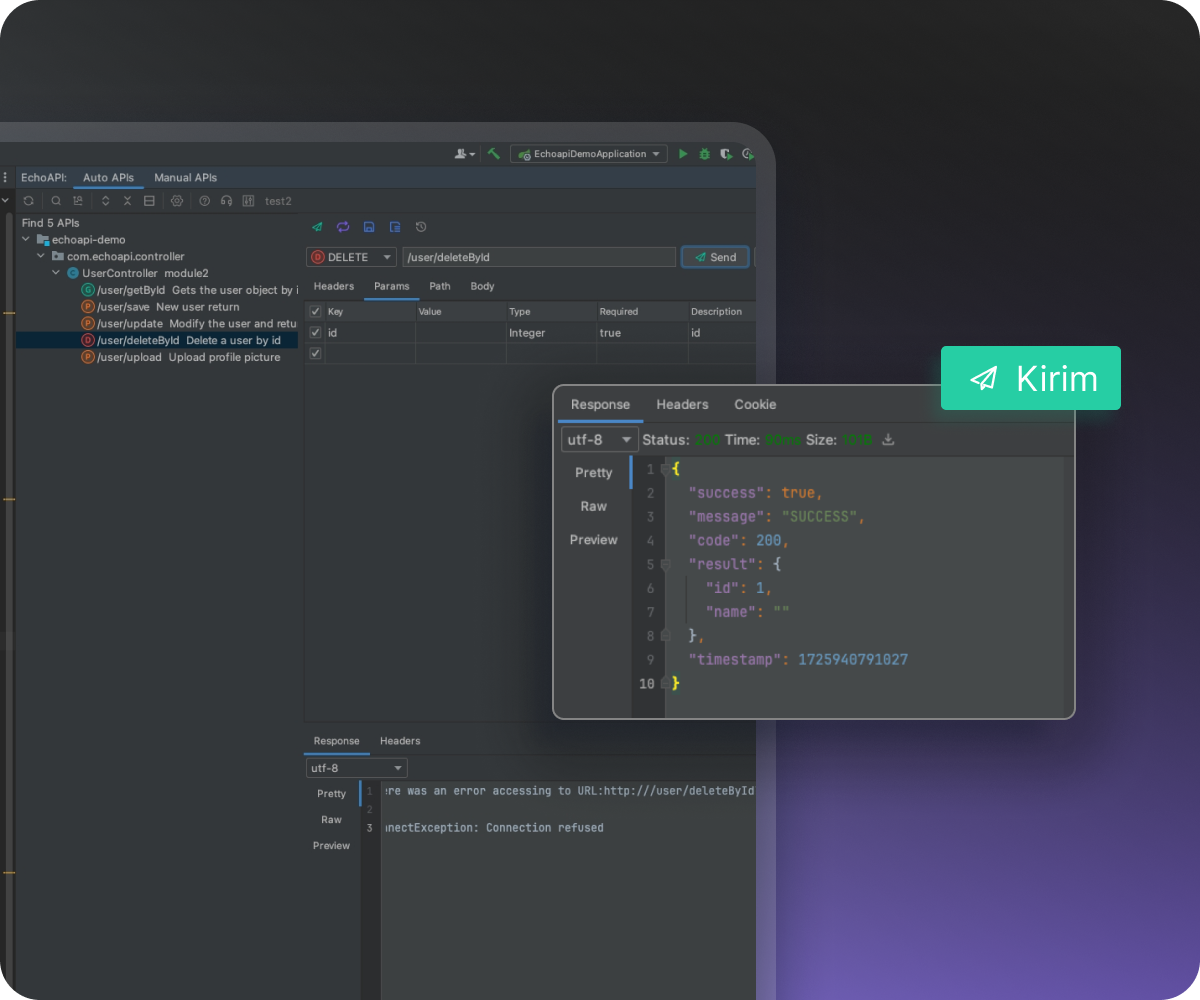
No Need for Additional Software
One of the advantages of EchoAPI is its lightweight nature. There’s no need to install extra software, allowing me to concentrate on writing and debugging code. Everything runs smoothly within the IDE I use daily.
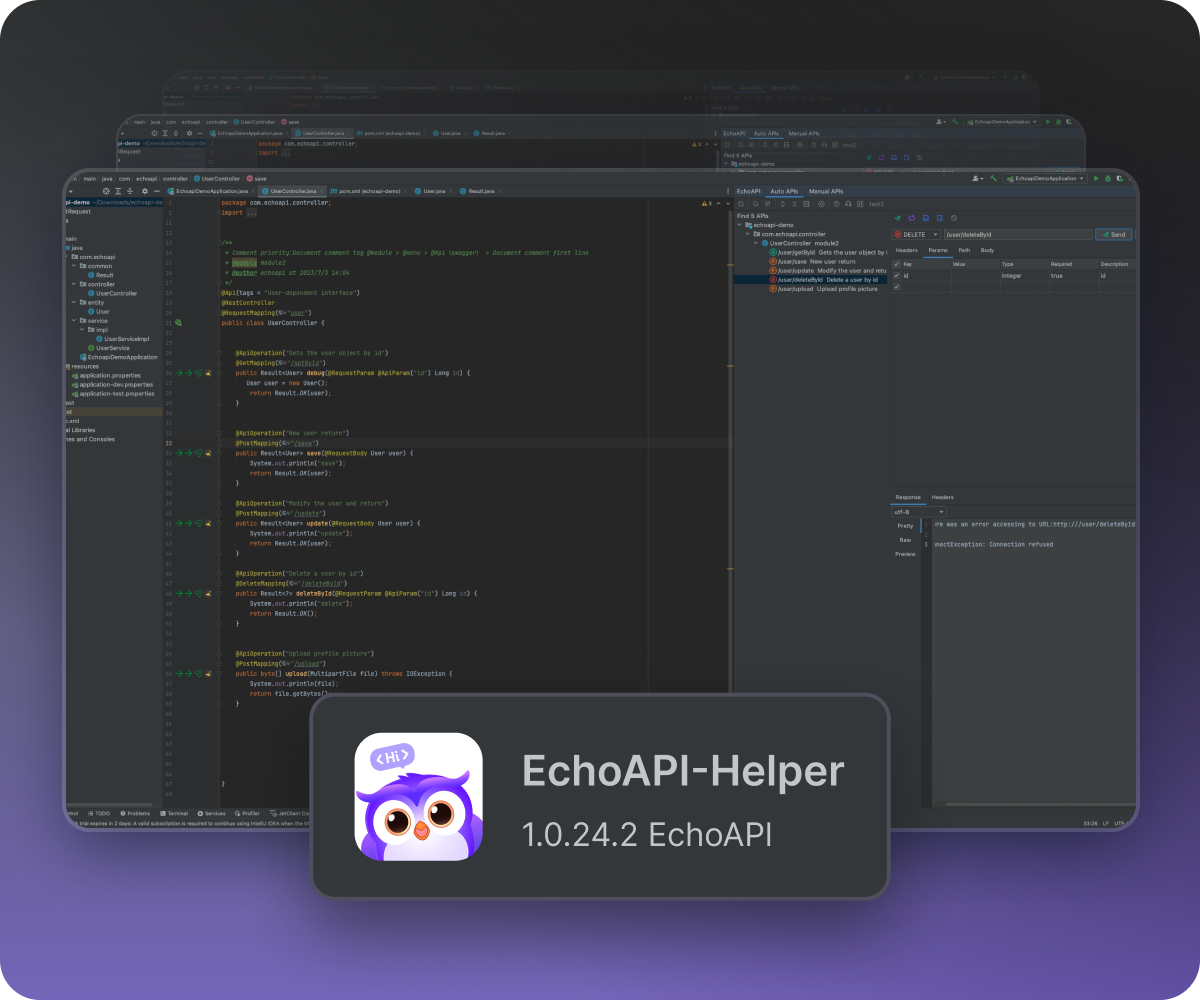
Superior API Documentation
Most impressively, EchoAPI can automatically generate attractive API documentation. This documentation can be exported in markdown format for immediate use. We can even copy interfaces directly from the documentation into EchoAPI without the need to retype, saving time and effort.
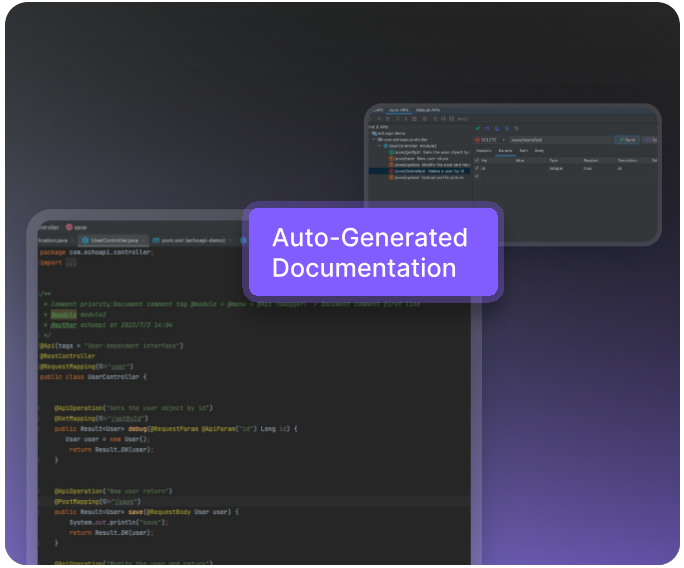
Conclusion
EchoAPI has truly become an appealing solution and an excellent alternative to Swagger for developers seeking more than just API documentation tools. With all its advantages, EchoAPI not only enhances my workflow efficiency but also elevates the development experience to the next level. If you’re looking to simplify API management and documentation, EchoAPI is worth a try.