How to Make People Want Your SaaS: The Power of Product Demo Videos
We live in a time where attention is everything. Having a great product isn’t enough anymore. How you show it matters just as much. A demo isn’t just a walkthrough of features. It’s your product’s first impression. It’s how people feel your brand before they even sign up.
For five years, I worked in a video automation company while building side projects. The projects were good, but I struggled to present them in a way that made people want to try them. Not because the products weren’t ready, but because I didn’t show them with a strong, consistent brand image.
That’s when I started building VibrantSnap. At first, it was just a simple capture tool. But soon I realized how powerful video could be for digital marketing and brand identity. I wanted to create something that made product demos so good people would say “I need to try this right now.” Whether it’s a SaaS product that needs signups or an online course that needs sales, I wanted the video to capture attention of the product with exceptional quality and clarity.
After the first release of VibrantSnap on Product Hunt, people instantly loved it. We saw multiple video made with accross the web, and received amazing feedback that confirmed we were onto something special. I want to share a few steps you can use to create a product demo that builds trust and makes people genuinely excited about what you’ve built.
1. Create a pleasant background and clean visuals
A clear and pleasant background instantly makes your demo look more professional. Think of it like setting the stage. Avoid messy desktops, distracting tabs, or low-quality assets. Clean visuals show that you care about your craft and your brand.
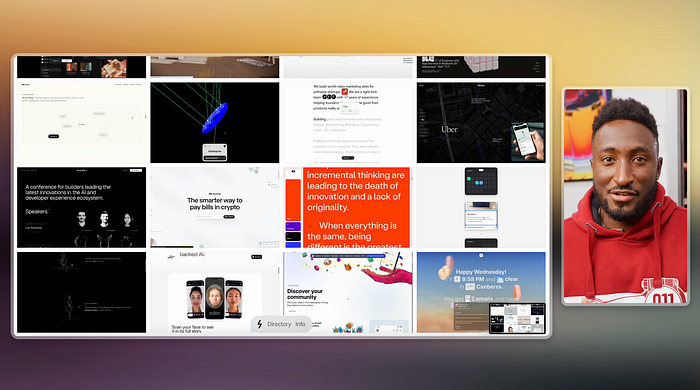
Pro tip: Try using a simple branded background or a soft gradient. Keep everything readable, especially for people watching on mobile.
2. Show the product and show yourself
People connect with people. When your face appears alongside your product, it creates trust. Even a small camera window in the corner helps the viewer feel there’s a real person behind the product. It’s more personal, more human.

In VibrantSnap, you can easily create layouts that show you and your app side by side. It makes your video feel polished and premium. this are the most converting layout we found so far:
- The Bottom Bar Layout
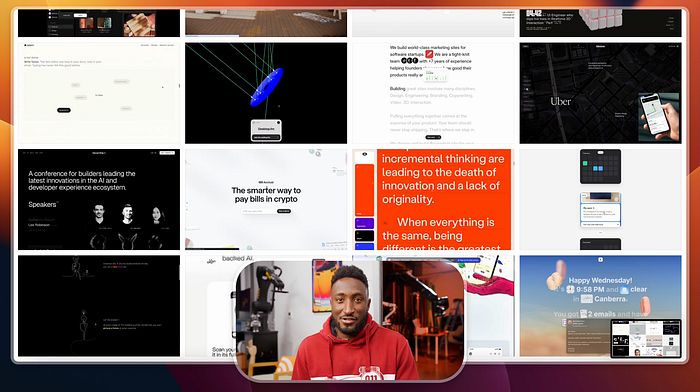
Bootom Bar Layout
- The Side by Side Layout
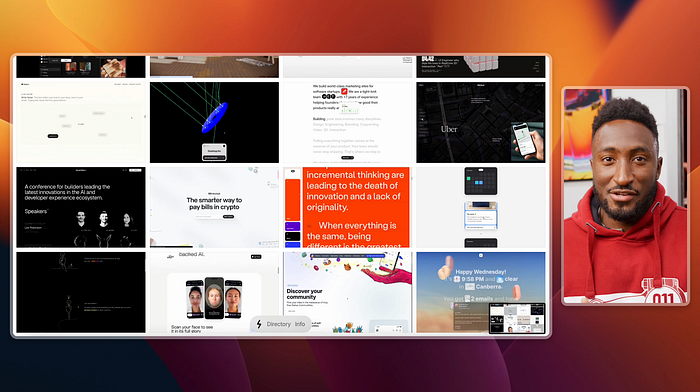
- The Reaction Layout (editor view)
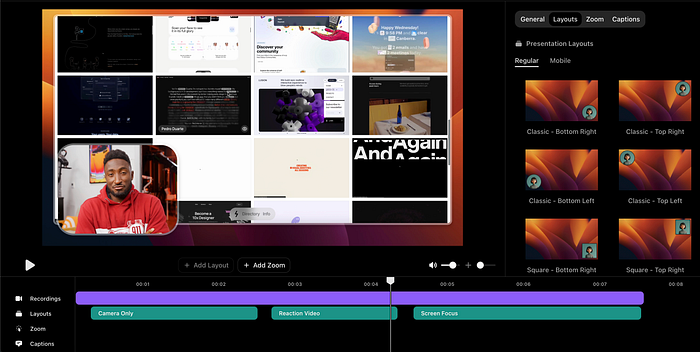
Visual layout editor
I’m currently working on making branding even more engaging by adding the Textual Layout. It will let you combine text and camera in creative ways like:
- Title & Camera
- Quote Reaction
- Talking Points
- Lower Third + Camera
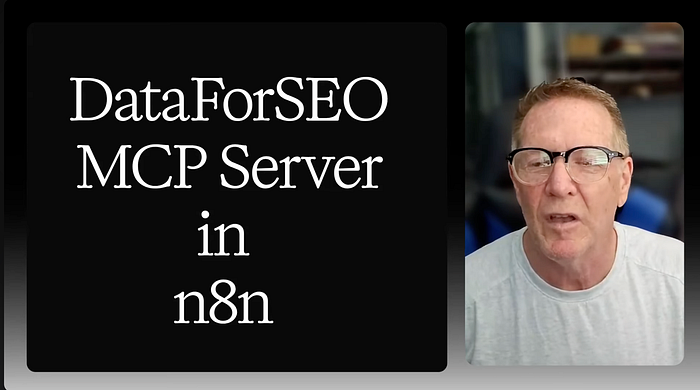
Side by Side Textual Layout
These combinations will make it easier to communicate your message clearly while keeping your demo visually attractive and on-brand.
3. Adapt your demo for social media
Most people discover new products through short videos on platforms like TikTok, Instagram, or YouTube Shorts. That’s why it’s important to optimize your demo for different formats such as 16:9 for YouTube, 9:16 for TikTok, or 1:1 for LinkedIn.

Re-editing for each format can take forever, which is why VibrantSnap lets you quickly adapt your video to the right format for any platform. It saves time and helps you reach more people without losing quality.
4. Add captions to stop the scroll
Captions are one of the simplest but most powerful ways to boost engagement. Many viewers watch videos without sound, especially on social media. Captions make your content accessible and help viewers follow your story immediately.
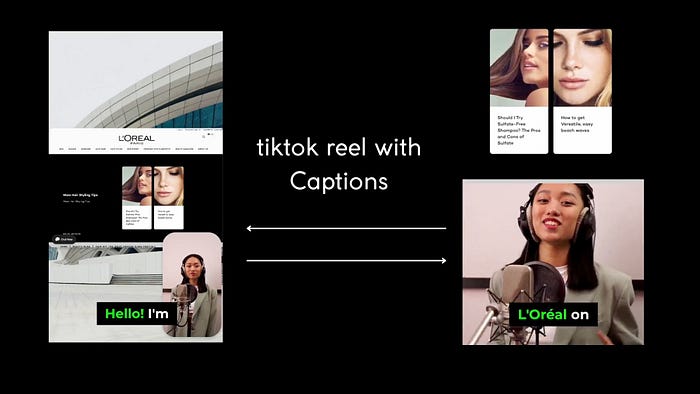
Reels with caption
Keep them short, clear, and easy to read. Highlight key words or phrases that express your main value.
5. Focus on value, not features
Instead of listing every feature, show what your product actually does for people. Make your demo about the problem you solve and how your product makes life easier.
Here’s a simple way to structure it:
- Start with a one-line hook that states the problem.
- Show the solution in action for 30–45 seconds.
- End with a clear call to action.
That’s it. Simple, emotional, and effective.
6. Keep it dynamic and easy to watch
Long, static demos lose attention quickly. Keep your edits short and focused. Zoom in to highlight key parts of your interface and use quick cuts to maintain flow. A few smooth animations can help guide the viewer’s eyes naturally.
7. Treat your demos as long-term assets
Every demo you record can be repurposed. Use them for landing pages, onboarding, social media, support videos, or ads. One strong video can easily become 10 different pieces of content. Don’t let that effort go to waste.
Quick checklist before publishing
- Clean background and mobile-friendly layout
- Your face or voice included for trust
- Captions added and checked
- Multiple formats exported for social
- A clear and short call to action
Final thoughts
A great demo doesn’t just explain your product. It makes people feel something. It builds trust, creates excitement, and turns curiosity into action. That’s the power of showing your SaaS in motion.
If you can make someone want what they see, half the sale is already done. Checkout https://www.vibrantsnap.com/ for more tips
