How to Use Gmail for Customer Support

I still use Gmail to handle all my support requests - and so can you!
Especially if you're on your own or even if you have a small team, a full help desk solution is overkill. The beauty of Gmail is that you can start with the email tool you're already using and then add extensions as you have to handle more support emails or hire your first support person.
Extending Gmail: Your Options
You can either install extensions directly into your Google Workspace account and then they will show up in your Gmail sidebar like this:
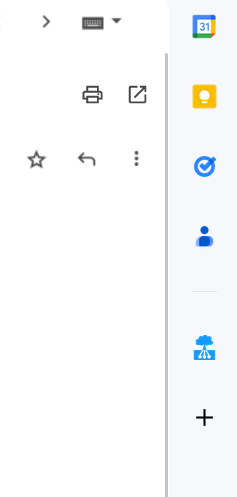
Or you install a browser extension that changes the whole Gmail UI.
Browser extensions can turn your Gmail into a complete ticketing system, but I for example only use my own app FactBranch to show customer data in Gmail's sidebar so I can reply to support requests without switching tabs.
Use Cases
A Full Ticketing System
For this I have found two browser extensions: Streak and Hiver. They turn Gmail into a CRM, have multi-channel support, a knowledge base and shared inboxes.
At this point you are using a "real" help desk inside Gmail. I would recommend this if you've already grown a small team and you need to coordinate between team-members to answer support requests.
Integrate External Data Sources
I've already mentioned that I'm using my own tool FactBranch to show customer data in the Gmail sidebar and it really helps me a lot, but I don't want to push my own app here, so let's move on.
Canned Replies
Two extensions have customizable email templates that you can reuse: Gmelius - which is also a ticketing system - and Reply.
Manage Tasks
If your incoming emails require you to coordinate more complex tasks, it would be great to show or create these tasks from external tools inside Gmail.
For example Asana and Trello have Gmail extensions.
Analytics and Reporting
Measure what matters. Once you've become big enough, it makes sense to run some kind of analytics on your emails. For example average response time or the performance of individual team members.
Two examples of apps that show analytics for Gmail are EmailAnalytics and Timetoreply.
For a more detailed look at the individual extensions, take a look at my full blog post How to turn Gmail into the ultimate customer support tool.
