Onboarding new clients faster with Notion templates

This is one of the best kept secrets among my freelance friends.
It has saved them hundreds of hours, helped close more deals and made their clients happier. Their work is more organized, documented, thoughtful.
Yes. They use Notion to collaborate with their clients.
Instead of sending multiple word documents and pdfs over email, they just send a Notion link.
Here's how it goes.
Client Baguette wants a new website and sends a proposal request to Jonno. After a short video call, Jonno sends a Notion page link. It includes:
- a grid of his latest portfolio work
- a page about how he works
- notes from their first meeting
- a list of expected deliverables
- a quote and what the next steps are
The page is customized to the client's brand. The emojis make the client feel like home. With a short embedded Loom video, Jonno presents his proposal and shares his excitement. Client Baguette has received 3 other proposals. But this one stands out. It's clear, personal, professional. They agree to work with Jonno.
Client work is constantly reinventing the wheel, starting over for every new client. Notion makes this onboarding a breeze. The relief of not having to think about the low-level stuff feels good.
And though it seems Jonno has worked several hours on this proposal, it took him 5 freaking minutes. The proposal is part of a "new client” template he built in Notion. Talk about time savings.
All the docs are here, can be updated instantly and exported to PDF. Not only is that useful for the client, Jonno has these docs integrated into his process.
🍒 Cherry on the cake: he embeds Figma and Whimsical designs straight into the page and boooom you have a client dashboard.
Here's how all the docs are structured
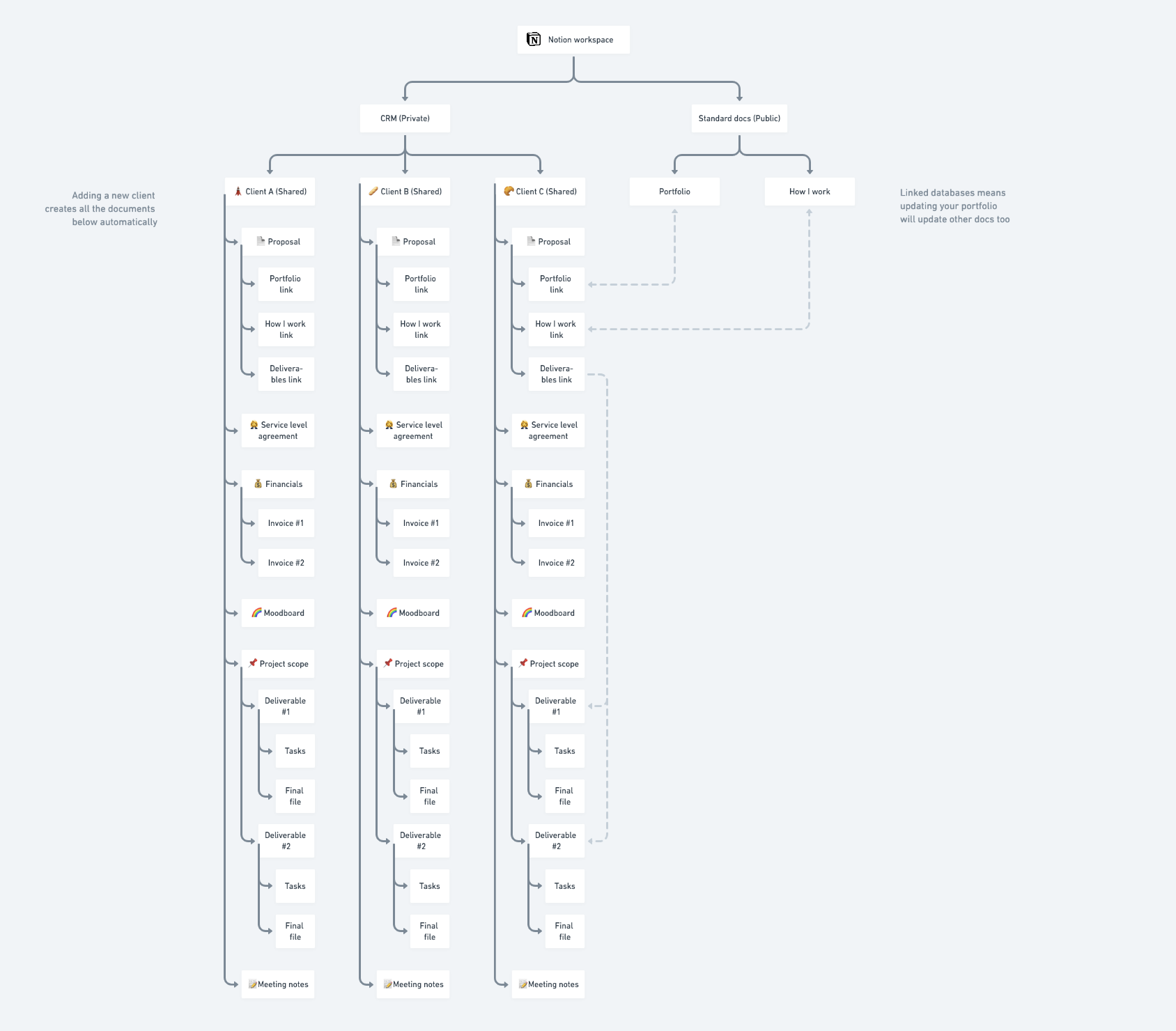 You can check out the Whimsical structure here
You can check out the Whimsical structure here
Supercreative's goal is to give creatives superpowers. This is it. This is one hell of a superpower right here. Open Notion, create a database, add a template, add a client, and share the link.
Great Notion templates will save you hundreds of hours, but setting them up takes a very long time. High upfront cost, high future reward.
Inspired by my designer friends, I built my own Notion templates and have been using them with my clients for a few months now. Recently, I realized it could help hundreds of other freelancers.
So I spent the last month creating the master template for client collaboration. In fact, it’s a pack of templates; a group of documents that include everything you would need as a professional freelancer.
Invoices, proposals, SLAs, NDAs, moodboards, you name it. All exportable as PDF or sharable to use the full power of Notion collaboration. They’re being reviewed by a lawyer right now to be legally compliant. I’m calling it the Notion Pack.
I'm releasing Notion Pack on September 15, 2020. It will be available in English and French (Client Baguette will be happy!). It will cost 79$. You can pre-order the templates at half the price now (38$ instead of 79$) and this offer will expire in 9 days.
Hope it helps you work faster :)

That's fantastic @ben - can I share this with my Notion community?
Would be awesome to extend the conversation. Are you on Twitter? Let's chat: https://twitter.com/felix12777
Terrific, just sent you a DM on Twitter @felix12777
I like your approach + strong beliver of this kind of visuals to add value. Not a power user of Notion for now but will eventually get there myself!
I'm trying to understand what people struggle with in Notion. Would you be open for a quick chat next week? Let me know :)
Sure Ben,
what's an address I can use to contact you?
https://calendar.x.ai/joalavedra/meeting
I use Notion to keep track of my clients. But not really sharing everything with them. Nice idea though!
Yeah I think a lot of freelancers use Notion just to organize themselves. But there are so many time saving opportunities by sharing a doc directly with your client in Notion! That's what I'm trying to demonstrate here at least :)