10 Tips For Better Email Deliverability
As I commented on this topic on IndieHackers lately I have been asked to make a post with all the tips I mentioned, so here it is.
I run BigMailer.io, an email marketing platform that runs on top of Amazon SES, and have advised 100s of customers on deliverability and inbox placement over the last 4 years.
Let's start with this clarification - email deliverability is not the same thing as inbox placement. Emails that land in Spam folder are considered delivered so the final goal should always be inbox placement. When providers claim "high deliverability" that just typically means they are large enough to spread high volume across many servers and IPs without being blocked by mailbox providers (based on either volume or reputation of IPs). But providers don't fully control deliverability as sender reputation and engagement play a big role in both deliverability and inbox placement.
Email deliverability and inbox placement are complex and influenced by a lot of similar factors - see the diagram.
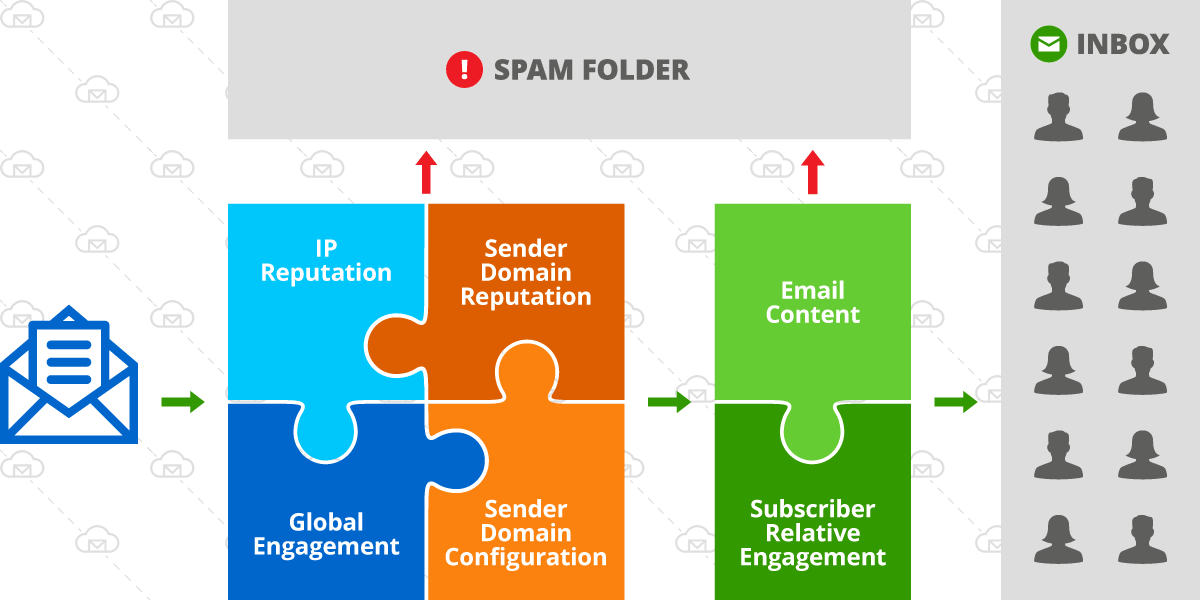
These 10 tips below should help with both deliverability and inbox placement:
1. Keep bounce rate low
An average email list decays at a rate of 2% per month for B2C lists and 3% for B2B lists. So if you haven’t engaged with your email list for more than 6 months you are likely to have a more than a 10% bounce rate on your first marketing campaign. A bounce rate over 10% can get your account suspended with many email marketing platforms, but it also has a negative impact on your email deliverability and sender reputation.
Old and unengaged lists should be verified before use if not engaged in more than 2 months.
Verification Process and Results
In a typical verification process you upload a CSV file and once validation is complete you see stats on the results and options to download your verified list. Most verification services produce at least these 4 statuses:
Deliverable – these emails are safe to send to
Undeliverable – these addresses no longer exist and should not be sent to
Risky – these emails are likely to result in a high bounce rate (often catch-all addresses)
Unknown – these emails couldn’t be verified so may result in high bounce rate.
If your email verification provider allows it, you should download Deliverable, Risky, and Unknown separately and upload as separate lists into your email marketing platform. If you are starting fresh with a new service provider you should ONLY send your 1st campaign to Deliverable addresses only, to ensure the lowest possible bounce rate. This is because many providers move you onto a shared IP pool tier that correlates to your 1st campaign or campaigns sent in the first 1-2 days.
You can slowly add Risky and Unknown emails into marketing campaigns overtime, to finalize verification through sending.
2. Make it easy to unsubscribe
Making it super easy for users to unsubscribe is not a tactic that’s obvious to benefit the sender, but it is. If email recipients can’t easily locate the unsubscribe link they are likely to hit the Spam/Complaint button instead. Complaint is the worst type of engagement for your email campaigns.
If you are based in Europe then your Unsubscribe page should have preferences for email types you send to comply with GDRP, which states that the consent to receive emails should be explicit and not be bundled (e.g., if subscribers only opted in to receiving product updates, you can’t additionally send them promotional emails or messages on behalf of your partners).
Use a simple and clear label for your unsubscribe link - “Unsubscribe” or “Opt-out” are best. This is because mailbox providers scan the emails to check for the presence of the link, so if your label is “click here” it may not be identified correctly.
3. Use a descriptive From (sender) label
The appearance of your email in the inbox can be a contributing factor to engagement, which in turn affects your deliverability and inbox placement overtime.
While a clever subject line can certainly help you stand out in a crowded inbox, your subscribers will still need to recognize your brand’s communication when they scan their inbox. You don’t want them left wondering why they’re getting an email from someone they don’t know with a cryptic subject line that promises to solve pain point XYZ.
Consider these three basic options for sender labels:
Brand or Product Name
Brand or Product Name + Function (e.g., Support, Sales)
First Name at/from [Brand or Product Name]
With the third option, consider the name of the person as well as your product name. Is your product name a single word, one to two words or longer? Will the entire label fit in the “From” field? Whatever format you choose, make sure to be consistent across all of your sender accounts and test for appearance before you start using a new sender label.
4. Use preview (aka preheader) text
While it isn’t always a visible element of your email’s design, preview text provides valuable real estate to expand your message. You should think of it as a second subject line – an additional opportunity to convince your recipients to open your email. The better your open and engagement rates are, the better chance you have of landing in the inbox. If your email marketing platform doesn’t support it, you can still have a preheader element as part of your email template design. It can either be the first line of text in your email or a hidden text in the beginning of your email.
Always send a test email to yourself to see how your email appears in the inbox. See examples of what a preview may look like.
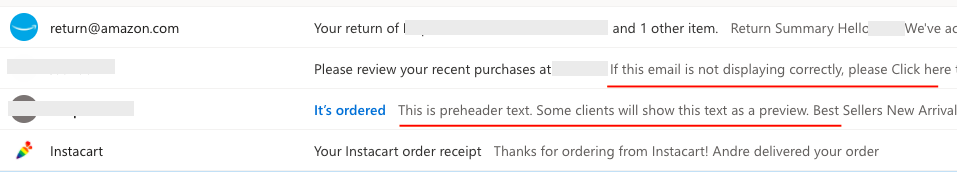
5. Include a plain-text version of your email
While only a tiny fraction of your audience may see the value in a plain-text email, SpamAssasin, a widely used spam tool, considers it essential. The tool assigns two points to your email if no plain-text version is available. If your message reaches a score of seven, it’s identified as spam, so two points is a pretty big penalty for something that’s fairly easy for a savvy marketer to execute.
While some email platforms will help auto-generate a plain-text version from the HTML version, most of them don’t require one. If you have to create a plain-text version yourself, don’t cut corners – it should match the message in the HTML version and not be much shorter. Check out this article from Litmus for more guidance on formatting plain-text emails.
6. Monitor your engagement
Mailbox providers keep track of how your email recipients interact with your emails, so you need to maintain a high engagement to achieve a high inbox placement rate.
Consider periodically removing unengaged subscribers from your list. Identify anyone who hasn’t engaged with (didn’t open) your emails for 90 or 120 days and either permanently remove them, or exclude them from your frequent mailings (you could send them your highest engagement/appeal content or only critical service notifications regarding their accounts).
7. Use a custom tracking URL in your emails
If your email marketing service provider allows it, using a custom tracking URL in your emails can help your emails appear more authentic and help with inbox placement. Consider customizing your tracking URL using the same domain as your sender address.
For example, if your sender is sales@your-domain .com you can use email.your-domain .com as your tracking URL.
This will require updating your domain’s DNS records (to create the desired email subdomain and map to email provider URL) and then adding the updated records to your email provider’s platform as a configuration or setting. Most leading email marketing platforms allow this, although some call it white labeling and most charge extra for it or make it available on higher tier plans only.
8. Verify your sender domain, configure DKIM and SPF
Most email service providers allow you to verify just the sender email address, but if you own a domain it’s ideal to verify a sender domain instead.
While this step is optional with most providers and requires a little more technical knowledge, most email platforms allow you to configure Sender Policy Framework (SPF) and DomainKeys Identified Mail (DKIM) for your domain to help improve your sender reputation by making it appear more authentic and safe. We highly recommend getting both SPF and DKIM configured for every sender domain you use to send emails.
Use a different sender domain and IP addresses for any cold email campaigns, which have the lowest engagement and can burn your sender reputation. You may want to consider using a different sender identity for your marketing and transactional emails as well, to ensure your transactional email delivery doesn’t get affected by your bulk campaign practices.
9. Avoid common SPAM keywords
Testing every email adds an extra step, because testing typically has to happen outside of an email marketing platform using tools provided by websites like Litmus, Email on Acid or GlockApps. If you have a large list or email is critical to your business it’s worth the extra step.
As a bare minimum, check this list of common SPAM keywords and try to avoid them in your subject line and have few occurrences in the message body. It may be impossible to avoid them completely but that isn’t the goal - you want to not have too many occurrences of those phrases. Each spam keyword occurrence adss to your spam score, so you just need to stay below the threshold.
The most commonly overused SPAM keyword phrase I see is “Click Here” and many marketers still use it, often for their unsubscribe links. Consider using phrases like “Read More” or “Learn More” and be more specific about your unsubscribe/opt-out link.
10. Consider getting a dedicated IP address(es)
When you start using a new email marketing service, by default, your emails are being sent from a group of servers with different IP addresses, and that group of servers is shared by multiple senders like you. So your emails use a “shared IP pool” and the reputation of those shared IP addresses is shared as well. If you want to control your reputation then you might consider getting dedicated IPs from your provider
The biggest factor in IP reputation is whether it’s blacklisted, which happens when emails sent from a given IP get flagged as “Spam” by the recipients. If the % of complaints is high enough, the IP gets blacklisted and may get blocked by ISPs.
IP cost varies dramatically from $25 with Amazon SES to $250 at ConvertKit and some email service providers will not even offer you the option on lower tier plans.
Consider 1 IP for at least 50000 emails you want to send to at once.
Final Thoughts
Following all best practices can make a huge difference in your inbox placement and subscriber engagement overtime, and deliver exceptional ROI for your time and marketing budget. If you want to go beyond the list above check out this email deliverability guide for more detailed info.
Happy email marketing! Happy to answer any questions in the comments.
 Post-launch lesson: traffic came, activation didn’t
Post-launch lesson: traffic came, activation didn’t
 I Stopped Browsing Reddit Randomly. Here's the Keyword Monitoring System That Actually Gets Me Customers.
I Stopped Browsing Reddit Randomly. Here's the Keyword Monitoring System That Actually Gets Me Customers.
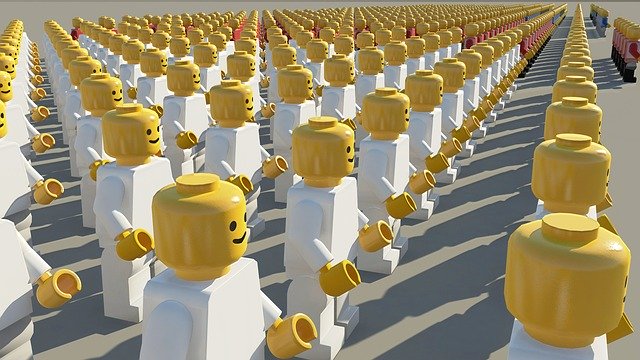 For indie hackers: Outsource marketing or do it yourself?
For indie hackers: Outsource marketing or do it yourself?

Super helpful, thanks for sharing!
Thanks for sharing these insights!
A question to you: I recently changed all my email to Amazon SES, and a lot of times my email confirmation email land in spam. I am using a shared IP. Will it getter better over time, if I adopt the tips you mentioned?
If you follow ALL best practices your inbox placement should improve. Changing 1 thing overtime may not result in a meaningful change you can notice.
Do you use Amazon SES directly within your application or use another platform on top? If the later, are you on a free tier with a provider logo in the footer? Things like provider logo (typical for free accounts that a lot of low quality senders are on) and provider tracking link can make a difference. When you use SES directly the links (without tracking) in your template would in theory match your sender domain and that improves authenticity. This is why custom tracking domain is good to setup when using a platform on top of SES.
On a separate note, I don't recommend on adopting double opt-in (if that's what you meant by email confirmation) fully. You can use it to segment your audience and send your confirmed subscribers extra special content, but discarding non-confirmed opt-ins can be a huge waste as 30-60% of your subscribers may not confirm. I would suggest to send a welcome email with something valuable (and indicate that in the preview) to encourage opens/engagement while your subscribers still remember signing up.
This is fantastic, thanks for sharing.
I’ve taken over a site with a mailing list that hasn’t been messaged in a while. I’d like to start sending weekly email digests (which is what these folks signed up for) and do so from a different email address (same domain) than the one from which the list confirmation messages were sent.
I'll use your suggestions above, particularly verifying the emails to keep the bounce rate down and adding a plain text version. But was wondering:
Thanks!
Volume in the 100s isn't high at all, but you can always try to segment and start sending to 100 > 150 > 200. Start with most recently signed up and/or past openers if you have that data.
no-reply@ and noreply@ emails may actually reduce your inbox placement, so those are best to not use for bulk emails or any emails as sender addresses. You want people to engage and reply as it will signal quality to mailbox providers.
Some ISPs, network spam filters, and customers’ personal email security settings are set up to move messages with ‘no-reply’ addresses to the junk folder. (Src)
You are likely to have much lower engagement with a new address, so if you still have access to the one used before it would be ideal to continue using it.