[Case Study] How we used April Dunford’s 10-step framework to create Paperless initial positioning
Hey fellow Indie Hackers 👋🏼
Hand to heart, I'm far from being a positioning expert. But I'm pretty good at learning from fellow marketers, synthesizing information and most importantly, applying the skills to my own work.
You don't need to re-invent the wheel, and you also can't be an expert in everything. Instead, learn from professionals in your space who have already successfully tackled a similar challenge before and apply it to your own context.
And that's where April Dunford comes in!
April is a marketing consultant, angel investor and entrepreneur who specializes in product positioning for tech products, market strategy and building sales teams.
Back in May 2021, I had read her bestselling book Obviously Awesome.
Honestly, it's one of the best books on positioning out there, and it explains this complex topic in a step-by-step process. Rather than just having a gut feeling about your positioning, April outlines a 10-step process that helps you actually work towards it.
Goodreads Reviews of April's book
But first, some context...
(context is crucial as you're about to find out)
At Paperless.io, we're super early stage. Personally, I only came on board as a later co-founder in September 2021. At this stage, we already had a fully working product and some early access users.
One of the challenges we had was that we didn't have a good way of explaining how Paperless.io was different from other solutions in the market that offer similar features & benefits.
At the same time, we had to be very careful naming a category, because we noticed that people had certain expectations around it. For example, document management software is different from document automation software. Document automation software is different from e-signature software.
When your customers come across your product for the first time, they will try to put it in some sort of context. They look out for contextual clues to help them figure out what it is, who it is for, and why they should care.
In fact, April shares a great example on her blog.
At Paperless.io, we needed some form of initial positioning to execute our go-to-market strategy, right? We were fully aware that this initial positioning statement will be, well, initial. Nothing to be set in stone at this early stage.
In fact, that's what April recommends as well:
Anyway, let's get down to brass tacks, because I know how much IndieHackers like actionable frameworks and processes 😅
Step 1: Who loves your product
Over the last months, we had done a ton of sales calls, demo calls & customer interviews. Out of the 450+ early access users, some became customers and others didn't.
The interviews have been more than insightful and I will write something up if I find some time. Promise!
In fact,
Speaking with our customers and those that didn't end up paying for Paperless.io early was probably one of the best decisions we made.
Step 2: Gather your positioning team
Most of you here are probably working by yourself or in a small team, so you don't really need to have a positioning team. April recommends to always include business leaders from each department as it impacts the overall company in various ways.
At Paperless.io, we had Sebastian (Co-Founder / Head of Product), Jonathan (aka. Joni), Jacob (Co-Founder / Head of Sales) and myself on the team. Small enough to not have decisions by committee. Large enough to cover all important areas of our business.
Before you start...
Step 3: Get rid of your positioning baggage
What do I mean by that? All of us have biases of what our product or service is and what it is not. Subconsciously, we may already be using certain words to describe our product or how it is different from competitors. It's crucial that you let go of all your assumptions.
When I first joined Paperless.io, some people in the team were using the term contract management. Others were using document lifecycle management. Others, simply referred to as eSignature software.
You need to let go of all these assumptions. In fact, prior to working on the Paperless.io positioning, I ran a brand sprint with the team and wrote about it here. This was very useful to align everyone on our brand mission and vision.
But hey, for this exercise, you need to let go of all pre-occupations of what you think your product is.
April says: "“If we have always thought of our product in one way — as competing in a particular market, or solving a particular problem — it’s hard to see it in any other way. The reality is that most products can be many things to many types of buyers.”
Step 4: List your true competitive alternatives
That exercise was eye-opening.
Here, you need to list all the alternatives that your best customers would use if you didn't exist. This could be, for example:
- Using another product
- Doing nothing (status quo)
- Manually doing something
At Paperless.io, we surveyed our customers and asked what they were using before they came to us. We clustered all answers into groups and came up with these three:
- Doing it with pen & paper (yes, companies like this still exist out there)
- Use other document automation tools like DocuSign or PandaDoc
- User Word, Google Docs, Adobe PDFs together with some random eSignature tool
April reminds us: “Don’t forget that you are an expert in solutions in this space and quite likely understand the real competitive landscape much better than customers do.”
Step 5: The real fun part: Isolate your unique features & attributes
Once you have identified your list of competitive alternatives, you need to isolate what makes you uniquely different and better than those alternatives. Here, you require focusing on the features, and you can go completely crazy.
A lot of our customers have said that we're so much easier to use and are also much more affordable than bigger players. The latter is not a great selling point. You never want to appear as cheap or scrappy. Instead, we used the term “less complex” a lot.
Remember, a feature is something that your product does, a benefit is what the feature enables your user to do.
Step 6: Map the attributes to value themes
Next, you require adding a layer on top of your features and benefits, the value layer. Think about the goals your users are trying to achieve.
Here's what we came up with:

We ended up with three primary value clusters:
- Turn documents around faster (as not dependent on PDFs)
- Stay compliant and don't ever worry about data privacy & security (DSGVO compliance)
- Get started with less resources and loess effort (low complexity)
Step 7: Who cares a lot?
Once you have a good understanding of the value your product delivers vs. alternatives, April recommends to look at those customers who really care a lot about that value. And the last column in our table is for exactly that.
Honestly, figuring this out is not so easy. You have to work with what you have, your data from your interviews and surveys, as well as hypotheses.
Feature-wise, we won't be able to compete with PandaDoc or DocuSign, but that's appealing to smaller businesses and startups who don't need the complexity and barriers of entry of getting started with such solutions.
Instead of using demographics and roles, we used characteristics:
• They are small teams who don't have many team members to help implement
• Business teams who had enough juggling between Word, Google Docs, PDFs and some random eSignature tools
Step 8: Find a market frame of reference that puts your strengths at the centre
In her book, April outlines three positioning strategies:
1. Head to Head: Positioning to win an existing market
2. Big Fish, Small Pond: Positioning to win a subsegment of an existing market
3. Create a new Game: Positioning to win a market you create
For Paperless.io, the existing market is typically dominated by bigger players like DocuSign or PandaDoc. We're clearly following the “big fish, small pond” strategy, by focusing on smaller businesses in Europe.
Tools like these call themselves “document workflow automation tools“. Previously, we positioned ourselves in the “eSignature“ category and trust me, you don't want to be in that one.
People compared us with any of the hundreds of thousands of tools available that simply do that last step of the document lifecycle. Not a good place to be in. We figured that our product vision will focus on automation and the category “document automation” better fit with what we already offered and where we wanted to head towards.
Step 9: Are there any trends you can layer on
Marketing is all about being relevant for your customers right now. Adding a trend on top of your positioning can help with this. It's entirely optional to do, but can be really powerful.
We agreed that AI and automation is the direction we wanted our product to go. We're currently working hard on a stellar API documentation and also Webhooks, Zapier integration and native integrations.
Automation is something that small businesses care a lot about. They need speed and efficiency to reach their business goals. Everyone is speaking how productivity matters. Adding the automation trend on top of our positioning statement also allows us to prepare relevant content and articles around it.
Step 10: Fill out your positioning canvas
April has developed a positioning canvas which makes it a short and concise version that can easily be shared with your team.

Wrapping up
And there you have it: An initial positioning statement which you can use to base your other marketing decisions around. Bear in mind, that the focus is on initial. We're most likely to change it or tweak it in the future as we learn more from our customers.
I'm not 100% sure that this is perfect, but at least it's a start and keeps the momentum going.
So far, the positioning statement sounds like this:
Less paperwork, more business done. Create, send, sign & act on any business document faster with Paperless.io, a document automation tool for small teams. More efficient than DIY, less complex than DocuSign.
Leave a comment below. Hope you found this useful and insightful. If you have any questions, please don’t hesitate to reach out to me here on Indie Hackers, LinkedIn or on Twitter.
 Why can't your target customers always find your product? - Experience sharing
Why can't your target customers always find your product? - Experience sharing
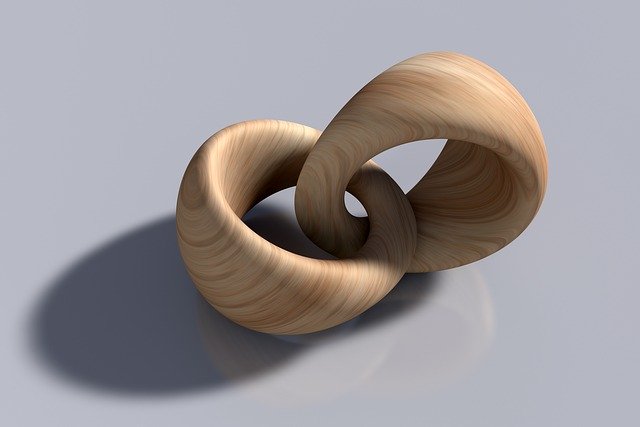 The exact prompt that creates a clear, convincing sales deck
The exact prompt that creates a clear, convincing sales deck
 Patterns I noticed after reviewing multiple App Review metadata rejections
Patterns I noticed after reviewing multiple App Review metadata rejections
 AI lighthouse - AI readiness analysis for your website
AI lighthouse - AI readiness analysis for your website

The exciting thing for me about the framework was the honest look at the competition and our own customers. Why do teams use Paperless in the first place? What makes us different from others?
Exactly, @Garreis_Jonathan. This part of the exercise was quite eye-opening.
thanks for sharing, @CKPleiser, it's quite a story :-)
I wrote a similar guide on how we can a brand sprint at Paperless.io which you may find useful: https://www.indiehackers.com/post/guide-how-running-a-brand-sprint-helped-our-team-align-gain-clarity-266a065b9b