Create video from text? A review of Kapwing, CapCut and Lumen5
Can you generate good-looking video from text?
You can already generate good-looking images from text: Midjourney has taken the AI world by storm. Enter a text, and presto! You have a lot of nice-looking images.
But what about video?
I decided to find out.
The test
When you search Google for text-to-video, you'll get a bunch of (seemingly) promising results:

Um...okay. How do these tools work? What types of videos do they produce? Can you use the video for your own needs (like creating a product explainer or a marketing videos)?
There's one way to find out: Put the tools to the test.
I've decided to put three of the most popular text-to-video tools to the test and see how they fare.
Kapwig Text to Video AI
Our first contender: Kapwig Text to Video AI:

That's a bit...bold. Just enter a brief idea and get a full-fledged video in return? Worth trying out.
Let's say I have a project management SaaS. Here's my input:
project management software that allows you to get stuff done faster as a team
My impressions: Ugh...bad. It seems like in the background, Kapwig used some ChatGPT prompt and created an AI-generated article for me.
So long for the "give me an idea and I'll create a perfect video for you".
However, Kapwig has a feature where you can upload a script and it'll try to create a video with that exact same script:

Okay, let's give Kapwig a second chance.
The script I'll use:
Are you fed up with being unproductive at work? try our project management software to see the light at the end of the tunnel.
Will we also see the light at the end of the tunnel with Kapwig?
Well, I'm pleased to say that the answer is a big and resounding YES. Here's the video.
This time, Kapwig did a MUCH better job at:
a) Dividing various elements of the script into scenes
b) Matching each scene with a suitable image
However, the voice sounded a little bit robotic ; you have much better voices nowadays with tools like PlayHT.
Aside from that, I'm pleased with the results.
On to the next tool!
CapCut + ChatGPT
These were the most downloaded apps in 2022:

Take a look at the first 5. You probably recognize TikTok, WhatsApp, Instagram, Snapchat...but CapCut?
CapCut is a video editor created by ByteDance (the company behind TikTok.)
If you've been watching any video on TikTok, there's a good chance that video was made/edited with CapCut.
Back in July, ByteDance released a CapCut plugin for ChatGPT. The goal: Make createing video from text easy.
I've decided to experiment with this plugin and see what it can do for us.

The prompt:
I have a project management SaaS. Create a short, 15-second video promoting this tool. Use witty language and short sentences.
The response:

Heck yeah! That's a neat script. We want to see the video. After saying "Heck yeah!" to ChatGPT, I waited for around 20 seconds and got a link to the video.
My impressions: Woah. This is much better than Kapwig:
-
Capcut did a better job of finding a suitable background music (doesn't surprise me, it was created by TikTok).
-
The voice sounded much more natural. I couldn't recognize this was an AI voice.
-
It did a good job of matching the scenes to various slides
Is this free? CapCut is 100% free. Using ChatGPT plugins (at the time of this writing) is not, you need to have a ChatGPT Plus subscription to use the Plugin store.
Lumen5 Text to AI
So far we've used a tool primarily used by startups/SMBs (Kapwig) and TikTokers/influencers/social media creators (CapCut).
Let's explore a tool that's mainly being used by enterprises: Lumen5. Lumen5 has a text-to-video feature:

Our script:
Tired of being unproductive at work? Try out our project management tool and get more productive. Simply sign up in 5 seconds using your Google account and invite your team members.
Here's the video Lumen5 generated for us.
My impressions: Okay, so unlike CapCut, Lumen5 tried to match our text with a stock video. The first video wasn't really a match but the rest were kinda okay. They didn't add any background music (but let us choose to do it manually).
After doing all of these experiments, I came up with a workflow for producing a good video with all three tools.
Combine these tools for the best results
If I were to create an explainer or a marketing video for a software product, here's how I'd combine all of the tools above:
-
Use TikTok/ChatGPT to create a script. Then get an output video.
-
Input the script into Kapwig and see what Kapwig does differently. Edit the scenes/pictures/text into CapCut if you see something better.
-
Try to replace some of the stock photos with stock video by using Lumen5. See the text-to-stock-video matches that you'll get.
Hope you found this comparison post to be useful!
 Getting my first 100 users with $0: what actually worked
Getting my first 100 users with $0: what actually worked
 What's the point of AI generated comments?
What's the point of AI generated comments?
 Why good products are often hard to understand at first glance
Why good products are often hard to understand at first glance
 Why I’m building an AI marketplace instead of another SaaS
Why I’m building an AI marketplace instead of another SaaS
 Why can't your target customers always find your product? - Experience sharing
Why can't your target customers always find your product? - Experience sharing
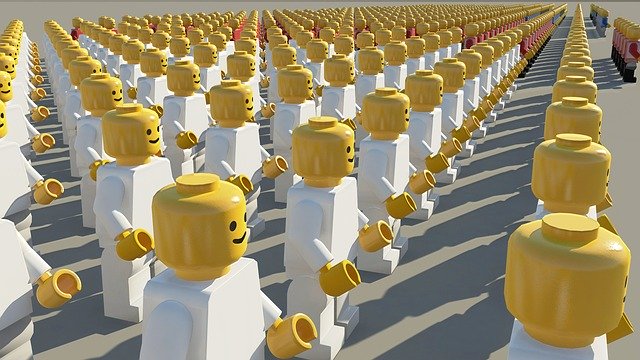 The exact prompt that creates a clear, convincing sales deck
The exact prompt that creates a clear, convincing sales deck

I've seen so many time this sam result page without giving a try to all of them haha. Interesting article, thanks for making this comparaison!
Impressive testing and finding. Will add all these to our tech stack and start using them. Enjoyed how you demonstrate to refind the prompts. Giving a good prompt makes the result better, even for text-to-text ChatGPT.
Interesting, I've been wondering about the capabilities of these for a while now since it's relatively low effort for me to write a blog but making a video is a whole other story. Have you tried Descrypt? It seems like a more scalable solution for a script that's 10+ minutes long (you do have to record some raw footage yourself talking first, but it can then let you change the script and lip sync automatically).
Exciting AI Tools Comparison! Revolutionizing indie startups' brainstorming with next-gen AI. Imagine low-cost marketing magic and killer demos for early-stage founders!
Amazaing!
i am trying capcut now, i will also try kapwing now
t's common to see the same result page without exploring all of them. Thanks for this interesting article that provides a helpful comparison!
Interesting post!
Thanks for your knowledge. Really helpful.
try out my product, open for feedback theaivideogenerator.c[om]
You can generate videos for articles effortlessly free
I'm thrilled by this insightful product review! The compelling comparison between the latest AI tools truly piques my interest. It's fascinating to think about the ways these innovations could reshape the ideation phase for indie startups. The potential for generating cost-effective marketing materials and demos at an early stage is indeed revolutionary. These tools might be the catalyst that empowers founders to transform their ideas into compelling visuals without breaking the bank. The future of startup ideation seems brighter than ever, thanks to the possibilities presented by these game-changing AI tools!
Excellent product review! Super interesting comparison between the next generation of AI tools. Excited to see how these tools help indie startups by revolutionizing ideation phase. These tools can potentially create low-cost marketing materials and demos for early stage founders.