Passive productivity: Getting more done, by default
So I was reading about passive income.
Set it up once, after which money comes in with minimal to no effort.
“What else works this way?”
Let's use the term “passive productivity”: ongoing productivity gains that take little to no effort to maintain.
As opposed to “active productivity”, which requires constant effort, passive productivity is a system you set up or a skill you develop once, after which it will benefit you for eternity. Time blocking and daily agendas are only useful when you actively follow them.
I wrote an article exploring different ways to be more productive passively. In this post, I'll summarize the main ideas.
Skills that lead to passive productivity
Typing faster
Typing faster is one of the purest forms of passive productivity. Once you’ve developed the skill, you don’t need to dedicate any time to maintaining it: you reinforce the skill whenever you’re typing, which most of us do daily.
Taking some 20-40 hours to improve your typing will set you back in the short term, but will make you passively more productive for the rest of your life (more than enough to compensate for the training period).
To quantify the productivity gains here, all you need to consider are two factors:
- Your typing speed (average is around 40 words per minute, WPM). You can test yours online.
- How many words you type each day
It’s very realistic to reach 80 WPM, an intermediate level, with maybe 20 hours of conscious practice. So that could already double your productivity with all things text.
If you write 900 words a day (a modest amount if you take all typing into account), that doubling could translate to a 10-minute saving, every day. It may not sound like much, but it compounds every single day for the rest of your working life. And obviously, the more you write, or the more your speed improves, the more time you gain back.
So find a free typing website and follow their learning plan. I’ve personally used Typing.com but there are many others.
Speed reading
Like typing, reading is something we do every day. A small improvement is likely to become your new default, making you passively more productive for eternity.
Speed reading won’t give you the power to glance at a page and recall it perfectly, but it can give you some “beginner gains” quite realistically if you’ve never practiced it.
We probably read a few thousand words a day, and with an average reading speed of about 200 words a minute, even mild increases can save you minutes every day (= entire working days in a year, for the rest of your life).
And I’m an optimist: if we can realistically double or even triple our typing speed, why couldn’t we do something comparable to our reading speed with deliberate practice?
Here’s what I’m trying to improve:
- Consciously speed my reading up when I realize I fall back to the lazy default. Over time, my default has become faster.
- Compress the text into narrower lines, so my eyes have to travel less distance when switching from one line to another. Easy to do by making your browser window narrower.
- Occasionally, some tools like Spreeder
You’ll probably want to start practicing with non-critical, fluffy material where a slight decrease in comprehension won’t lead to negative consequences.
Using Google Search better
If you use a search engine often, it pays to take an hour to learn how to use it well.
For most, Google is one of those engines but you may be using Reddit, Twitter, some research websites… many things have a search function when you think about it.
I try to write for a living and one of the core questions I ask when researching a topic is this: “Would an average person find this information / example / concept easily?”
If they can get the same experience or value with a quick search, I’m producing a commodity. If they would really need to dig, I’m producing something rare and valuable.
So in my line of business, and in many others, using a search engine better than most is a competitive advantage.
Best yet, it doesn’t take long to learn. There are many guides online on search parameters and advanced tricks.
I personally use these often:
- “site:www.example.com” to include results from only that domain. Especially useful for Reddit.
- “-site:www.example.com” to exclude certain domains from the results. The likes of Pinterest have taken over so many keywords that this comes in handy weekly.
Keyboard shortcuts for anything you use frequently
There’s a joke: “How do you know someone sucks at Microsoft Excel?”
“They use the mouse.”
(And yes, the joke isn’t that funny - but what can you expect from people who use Excel)
Anyway, the truth is there: using the keyboard is faster than using the mouse.
The more frequently you use the tool, the more quickly a shortcut becomes second nature, and the bigger the benefit.
Email is probably the most natural tool to start with, followed by calendar, any project management or note-taking apps (Trello, Notion…) or specialized tools you use often like Docs, Sheets, Adobe software...
- Nearly every tool meant for frequent use has shortcuts. Look them up.
- Figure out the 1-3 most frequent actions you take with the tool and learn the shortcuts for those.
- Once those shortcuts are second nature, take up 1-3 further shortcuts. Rinse and repeat until you can perform most actions via a shortcut.
And let’s not overlook the browser and desktop itself.
Browser: opening, closing and navigating between tabs, reopening a tab you just closed, selecting the navigation bar etc.
Desktop: opening programs from your taskbar, navigating between programs, touchpad gestures etc.
Look up the guides online.
I use Windows and my personal fav is Windows key + V to open up a clipboard of everything I’ve copied recently (but Windows key + Shift + S isn’t bad either).
How to identify further skills that lead to passive productivity
I’ve only included a few skills above - start with one or two, you can’t practice all of them at the same time effectively. Once you’re on the path, you’ll continue finding more skills to learn.
The main point is that these skills should lead to continual increases in productivity and they must be easy to maintain. Therefore, the easiest place to look is in your daily or weekly schedule: Is there something you do or use but have never explicitly learned? Chances are, you didn’t learn the most productive or efficient method.
Systems or tools leading to passive productivity
Max out your cursor speed
Let’s start with an easy, hacky one. Takes 10 minutes to get used to a fast cursor, shaves 1 second every time you use the mouse. (But I think the preservation of flow is more important)
Plus, your friends will think your mouse is on steroids.
Just search your computer for “Mouse settings” (or “Touchpad” if you use that) and set the cursor speed to max (yes, it feels too fast at first, but I promise, you’ll get used to it).
Automations, filters
The most efficient way to do something is not to do it at all.
Get it automated or get it filtered and it’s not on your to do list anymore.
Automations:
- Zapier automations to link tools together. If you do the same process often, you can automate it with Zapier in 10 minutes.
- Blocking apps or websites during your “focus hours”
- Home automations (if you’ve got gadgets) like morning and evening routines
Filters:
- Unsubscribe from most emails, filter newsletters to a distinct inbox
- Filter out all notifications not sent by a real person, and mute most remaining notifications until you’re ready to deal with them
- Limit the content you see on social media to limit the time you spend on social media
Main point: outsource as much to the robots as possible. Automations and filters allow you to make the decision once to avoid making it many times.
Templates, checklists
If a certain action is required often, and you cannot automate or filter it fully, you should use templates or checklists.
Templates so you don’t need to start from scratch - improves speed.
Checklists so you cover everything - reduces errors.
Here are some example processes where I’m passively more productive because of templates and checklists:
- Editing a blog post => I follow a list and once everything’s ticked, I’m confident it’s my best work
- Sending emails / reports => Did you know you can create Gmail templates? Gets that weekly report out of the way in record time
- Working out => a checklist for warming up, sets, weights and cool down means I can focus on moving, not wondering how to move
What’s something you should templatize?
How to identify further systems that lead to passive productivity
You should look for things you do frequently. If you do it only once, there’s no real room for automation.
Unlike skills, systems don’t depreciate. You can forget a skill if you don’t reinforce it, but a system doesn’t need reinforcement.
So we can look at things you do monthly, annually or even bi-annually, apply systems, and create time savings over the long term.
The main “equation” you need to care about is this: Time saved by the system > time used to set up the system.
For example, you could spend 2 hours automating a task that saves you 10 minutes a week, therefore you’d become “time profitable” in 13 weeks (so it takes 13 weeks to earn back the time it took to set up your system).
Limitation: life happens. You may create a template for that massive annual review of yours, estimating you’ll become time profitable in 5 years. But then life happens and you discontinue creating those reviews.
I recommend you prioritize systems where you achieve time profitability the quickest.
Conclusion
Like vitamins won’t substitute a poor diet, passive productivity isn’t a substitute for the traditional productivity advice. It’ll make you faster, but the direction needs to be right first.
And on their own, these aren’t massive, radical improvements in your productivity. Why should we care about a few minutes here and there?
But if you learn a few skills, set up a few systems, you can free up days or even weeks, every single year. Your own holiday, earned through passive productivity.
Think of it as a salary increase: you negotiate it once, and all your future paydays are going to be bigger.
I hope this post introduced a perspective you may not have considered before. Now get out there and become more productive!
Do you have any other examples of things that can make you more productive, by default? Or any comments on the idea? Would love to hear your thoughts.
Thanks,
Jaakko
 The exact prompt that creates a clear, convincing sales deck
The exact prompt that creates a clear, convincing sales deck
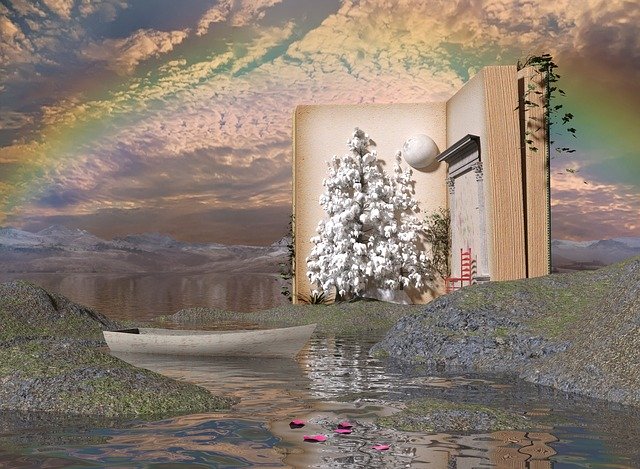 What made me stop building sooner than I used to
What made me stop building sooner than I used to
 AI lighthouse - AI readiness analysis for your website
AI lighthouse - AI readiness analysis for your website
 I Stopped Browsing Reddit Randomly. Here's the Keyword Monitoring System That Actually Gets Me Customers.
I Stopped Browsing Reddit Randomly. Here's the Keyword Monitoring System That Actually Gets Me Customers.

That’s how I see it too, productivity comes from systems. Wellpin became one of those “default helpers” for me. You just forget about scheduling at all.
I like this post, thanks for the new perspective.
With that said, depending on what you do, I think WPM is a vanity metric.
My average is around 134 WPM with pretty high accuracy, peaks at ~150 WPM. [0]
The thing is, you never write that fast. I find myself thinking more than actually writing, so I would argue the bottleneck is how fast you can actually think/research.
As a programmer myself, I found that the single most powerful productivity hack with a deep learning curve is Vim. It has boosted my productivity like nothing else.
Now, back to the point of passive productivity, I think that an ergonomic set up can do wonders. Nothing more distracting than sitting in an uncomfortable position for hours.
[0] https://i.imgur.com/JMJPTlP.png
Thanks for your thoughts on this! On the original article, I divided writing tasks into two:
"1. Speed tasks. These don’t require conscious thought - you just need to type it out. Here, typing faster is the only way you can be more productive, because that is the bottleneck.
So I agree with your comment, the value of speed typing depends on what you do.
An interesting thought you bring up about "how fast you can think". Something I'll ponder on.
I tend to agree with you. The research phase tends to be overlooked sometimes in terms of how much time it can consume (depending on what you're working on and how familiar you are with it).
For sure, if you include research time during development/bugs/testing then it could be the biggest time sink.
A year or so ago I had the same opinion on productivity. Hell, I even made a series of TikToks and YouTube videos about 80% of this article where a video about touch typing even went viral. https://www.tiktok.com/@jondouglas/video/6888329820611054854
I have two problems with the word "productivity". The first is that it is so mainstream today that it is being used in very inappropriate ways. If you're productive, you are simply doing more work in less time. If you are efficient, you are doing work without waste of time/energy/resources.
https://jondouglas.dev/efficiency-is-eager-for-change/
The second is that there are now "new" concepts coming out regarding "slow productivity" that are really just embracing known concepts like limiting work in progress, a typical kanban concept in software development:
https://www.newyorker.com/culture/office-space/its-time-to-embrace-slow-productivity
So are we doing more work in less time still if it's slow productivity? Or are we really just optimizing our personal systems to ensure we can focus on what matters and make sure we're efficient when engaging with those things?
Tbh, you're right, productivity posts have a pretty bad rep. I'm much prouder of some of my other posts, but this one seems to be more shareable🤷♂️
Btw, your new book outline looks real good. Been writing about serendipity and stimulation as well.
Your post is great! I just think that further down the journey, productivity isn't what we think it is.
Agree. Nowadays, I just want to chill and not stress about how I spend my time.
Interesting take. Like it.
We use browsers a lot and for more shortcuts this tool Omni by fellow indiehacker @alyssaxuu will be great help.
Edit: Bardeen launched a few days back to automate browser tasks. "One-click automations for your repetitive tasks" https://www.producthunt.com/posts/bardeen
Thanks for sharing
This is massive. Sometimes I wonder why developers don't focus on creating their cheat sheets
Yep, or maybe they do but don't share with the rest of us haha
Thanks for the share.
One of my most important tools is video speed controller: https://chrome.google.com/webstore/detail/video-speed-controller/nffaoalbilbmmfgbnbgppjihopabppdk?hl=en
Gotten used to watching @ 2x to 3x speed depending on type/density of content.
That's cool! I rarely watch videos anymore and the videos I do watch, I want to internalize well so I generally don't speed them up.
But I remember doing uni lectures on 2x speed for sure haha
Thank you for putting words on something many of us just semi-think about! ❤️
Thank you!
Good stuff 💡 @JaakkoJarviniemi
When it comes to remote work this is highly relevant.
All the cumbersome clicking around is not only distracting but steals a lot of time. Think about how many clicks it takes to join a meeting (At best 5-10 + connection time) Then think about the frequency of this situation and how many similar examples to this there are in a workday. All this clicking around stops people from being in-flow and hinders serendipitous interactions, like bouncing quick yet important questions, with co-workers.
Luckily there are people building tools that solves this (🙋♀️) Writing a blogpost on the topic above, would be cool to include your views on your newly coined term.
Great initiative! Happy to be included in your blog post, please send over a link when you publish, would love to read it :)
Heck, why I was reading this, my mouse is now crazy :D
I would like to recommend the "Type Pilot" app for Windows (you can google it, by TwoPilots), it really helps to automate some things, for example typing commands in Linux terminal (simulates keyboard when needed) and more things.
Thanks!
Didn't know about that, thank you!
Very solid tips - thanks for sharing!
Thanks!
Great post!
Fully agree on keyboard shortcuts - cmd+shift+A in chrome is a time saver!
Also one thing that greatly helps me is using multiple desktops on Mac:
Also when using multiple desktops / spaces on Mac, turning off automatic rearranging under the “mission control” settings makes the desktop a bit more predictable (at least for me)
Good one, I haven't used that much but should start.
Passive productivity is really a good way to put it. My latest addition that has definitely boosted my productivity is habit stacking+checklist+timer simultaneously. I use the app Routinery (which I love) but there are other apps with the same concept.
Thanks for sharing your experiences!
One thing I'll point out here is that even systems which give lasting gains after a single implementation tend to yield cumulative gains with continued improvement. And for a lot of interesting reasons I'll soon write about, these gains often don't plateau or succumb to diminishing returns.
So even though you don't "have" to keep working on tools of passive productivity to get their results, there's good reason to do so anyway.
Here's an approach I've found to be perhaps more powerful than any other in this area:
The deliberately vague "permanent system" loosely refers to any of the fixtures your daily life that impact your performance. It could be your morning routine, the arrangement or layout of your office hardware, the timing or physical positioning of your alarm clocks, the way you schedule your days, weeks, or months, the quantity or content of your standard operating procedures… anything.
Anyway, I've done this for years, and it's easily among the highest-leverage of all of my habits (and I have quite a lot of habits).
Thanks for the detailed comment, this is good stuff. I like the idea that if it's valuable enough to establish a habit/system around it, it's definitely valuable enough to continuously improve that habit/system.
I look forward to reading more about your thoughts on this!
Thanks, this is a nice idea! I do really value my typing speed. To add more: (1) being good at looking up programming particulars on the internet, including stackexchange, but also lots of other sites in the Google search results. (2) writing quickly and effectively.
I believe all knowledge workers would benefit immensely from having a 2-hour training on how to search info online. So much more productivity with so little effort.
Wondering if there is an academy or freelancer doing this...
There is Dan Russell's book (https://www.amazon.com/Joy-Search-Google-Insiders-Beyond/dp/B083LBPTZ6#customerReviews) and the Youtube videos he does. Some reviews say it's too basic -- then too, one review says it's not basic enough.
Thanks, didn't know this existed!
When I watch developers use keyboard shortcuts, it blows me away. They're just flying through window and who knows what else faster than I can even figure out what they're doing. I'm on a mac and I know the basics. If anyone know of a good tutorial or something, please let me know!
Super interesting post btw 🤯
Vim is the answer! You don't need all the bells and whistles. Just basics will do wonders.
Yess, I remember a YouTube video I watched, a sort of "follow-along" of someone coding an app. Really makes you feel like a techno-illiterate in comparison hahah
Thanks for the support!
This is awesome. I'm such a slow reader because I like to get every word. Any tips for how to skip words but retain the information? Or any suggestions on resources to help me to learn to speed read?
I read some articles on speedreading a long time ago. The main thing I needed to fix was I had a habit of subvocalization or "mentally sounding out" words in my head, if that makes sense. My old reading process was "see words" -> "subvocalize" -> "comprehend". Basically, I had to retrain myself to skip the middle step because it slows you down and is not necessary for comprehension. Now, I can have the words go straight from my eyes to my brain (instead of passing through subvocalization).
Also, I now have 4 reading modes that I use as appropriate:
Hope that helps!
Nice. How did you train yourself not to subvocalize?
I'm not an expert at this, so I can only tell you what worked for me.
The first thing is just developing awareness. Like any automated habit, you may not be aware that you're doing it, and stopping the habit requires first being aware of when you are doing it.
Second (and this is going to sound weird), it helped to press my tongue gently on the roof of my mouth. I noticed that when I sub vocalize, my tongue and mouth muscles were active as if trying to actually speak words, and pressing my tongue helped stop that.
Third, once you start getting the hang of speed reading (it does take practice), everything sort of takes care of itself because there is no way you can sub vocalize while reading at that speed. Even now though, there are times where I accidentally start subvocalizing again, but I notice it very quickly because it's so much slower then speed reading, and I just stop and go back to speed reading.
Hope that helps!
Very helpful, thank you!
Super good stuff. Better advice than almost anything I found online about speed reading.
I think the main "hack" is to read only stuff you want to read slowly, not quickly. The more you want to simmer on the words and digest what you read, the better the content.
But that's the ideal world. I used to consume some speed reading content, downloaded an app to train me on it as well (those apps where the words sort of flash on screen one at a time). But the best thing that has worked for me is to just consciously speed up the pace when I notice I'm being slow.
Thanks!
Love this. Thank you for sharing.
Thanks for the support!